Set up customers
The synchronized MSP tree is in the Computers section in the PROTECT Web Console. A static group (similar to a folder) represents each customer from your ESET MSP Administrator account.
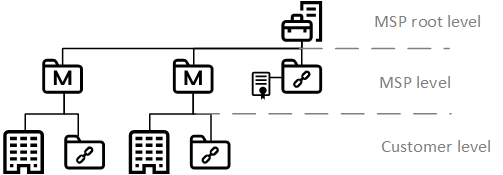
The Web Console provides a customer setup function, which creates:
•Custom or bundled ESET Management Agent and ESET security product installer. The MSP customer setup does not support creating ESET Full Disk Encryption installers.
•MSP user who can manage company computers using the Web Console.
You can skip the MSP customer setup, but we recommend that you complete the MSP setup:
You can only set up a company with at least one valid license seat. |
•Step-by-step guide for ESET PROTECT On-Prem users
•Step-by-step guide for ESET PROTECT users
You can re-download the installer from the Installers menu if you chose to save the installer.