Create an automated activation task
In combination with dynamic groups, you can automate the activation of ESET products on endpoints. Create a dynamic group and activation task for each company (MSP customer) to ensure they use appropriate licenses. Follow the procedure below for each company you manage:
1.Click Tasks > New > Client Task.
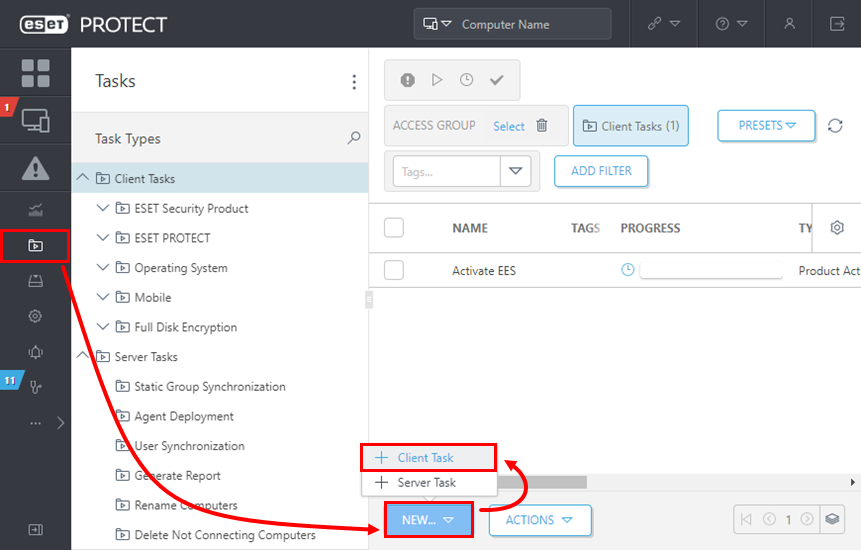
2.Name the task Automated activation - Company A. Modify the name to fit your customer's name.
3.Select the Task Category: ESET Security Product.
4.Select Task: Product Activation.
5.In the Settings section, click Choose ESET License.
6.Select the applicable license (see step 2.). The customer name is listed in the Owner Name column.
7.Click OK.
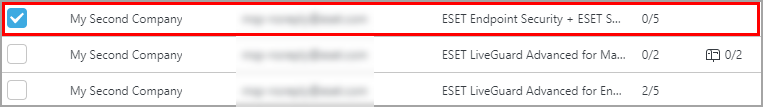
8.Click Finish.
9.Click Create Trigger.
10.In the Trigger Description field, type Automated Windows Activation - Customer A. Click Continue.
11.In the Target section, click Add Targets.
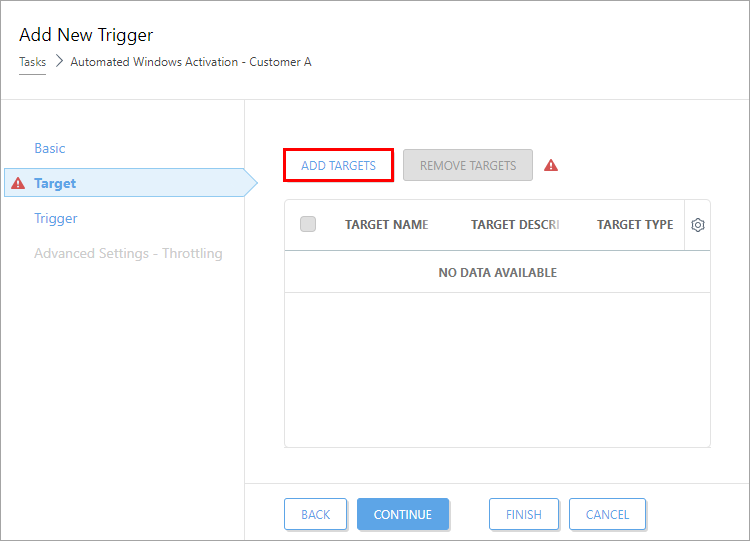
12.Select the Windows Devices check box in the Not activated security product group created in the MSP group, and then click OK.
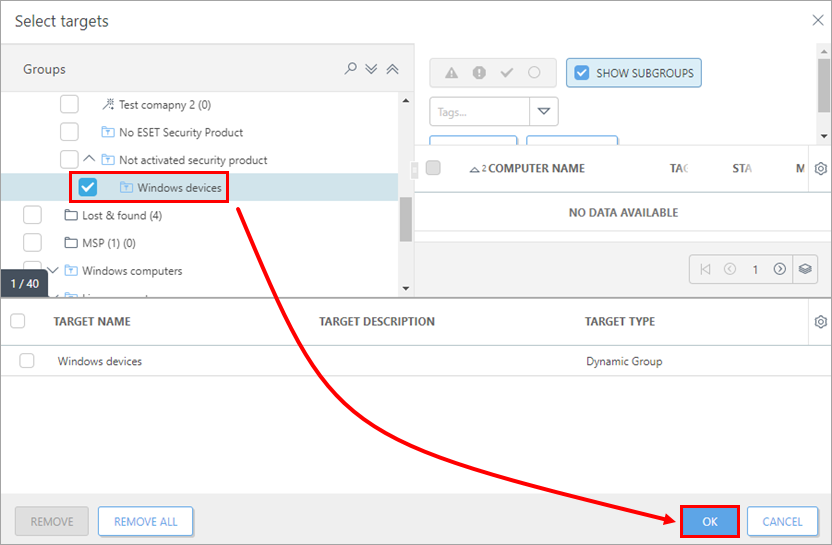
13.Continue to the Trigger section, select Joined Dynamic Group Trigger from the Trigger type drop-down menu, and then click Finish.
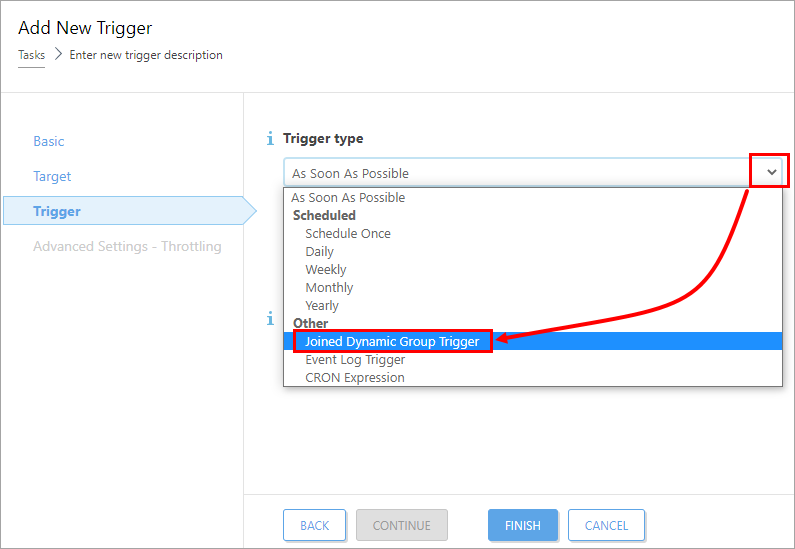
Continue with Configure policies.