Devices protected by Anti-Theft
After you log in to Anti-Theft, you should see a list of devices protected by Anti-Theft.
I do not see any devices; how can I add a new device?
My protected devices
Click the desired device and device name in the upper menu section of the Anti-Theft private area web interface to see the device's status and activity (such as IP locations or webcam images), or click the wheel ![]() located at the top-right to change personalization settings.
located at the top-right to change personalization settings.
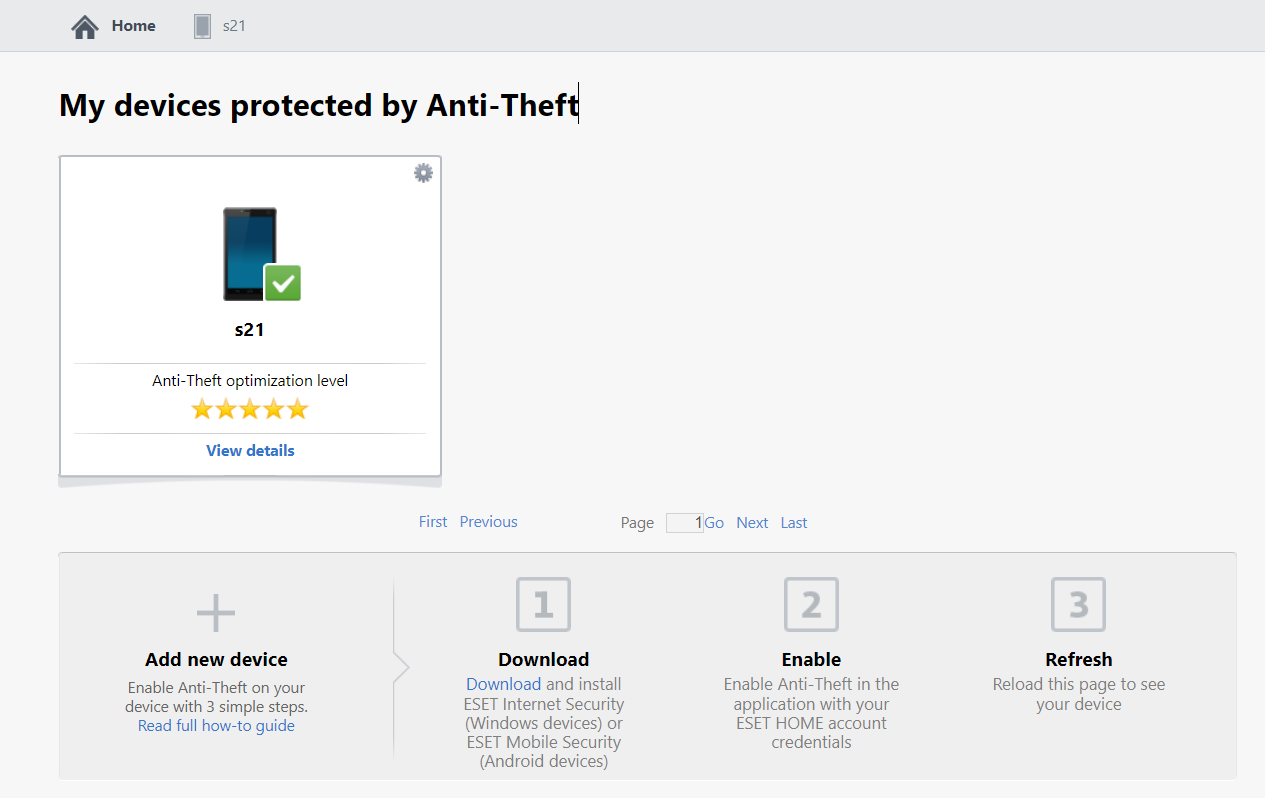
The security level displayed in Anti-Theft Optimization Level may have the following states:
•If no issue is detected - Security level = 5 stars
•If only one issue is detected - Security level = 4 stars
•If two or three issues are detected - Security level = 3 stars
I do not see any devices
If you do not see any devices, enable Anti-Theft in ESET Internet Security, ESET Smart Security Premium or ESET Mobile Security using your ESET HOME account credentials.
For further instructions on enabling Anti-Theft, see our how-to guide.