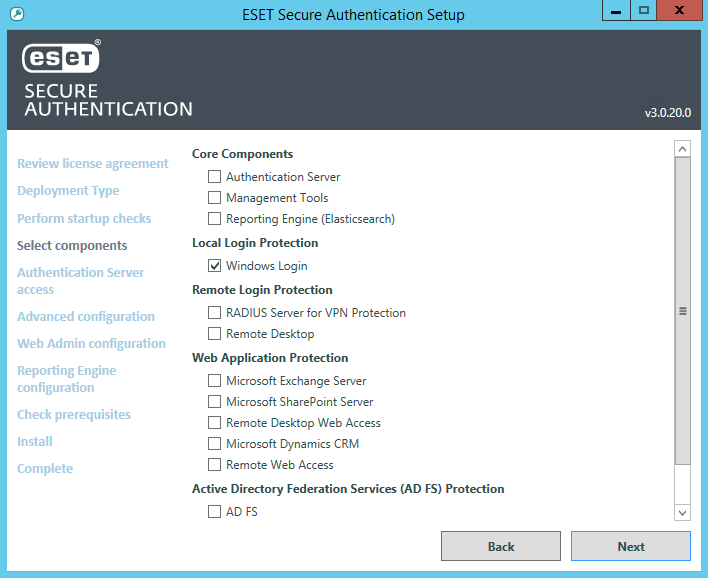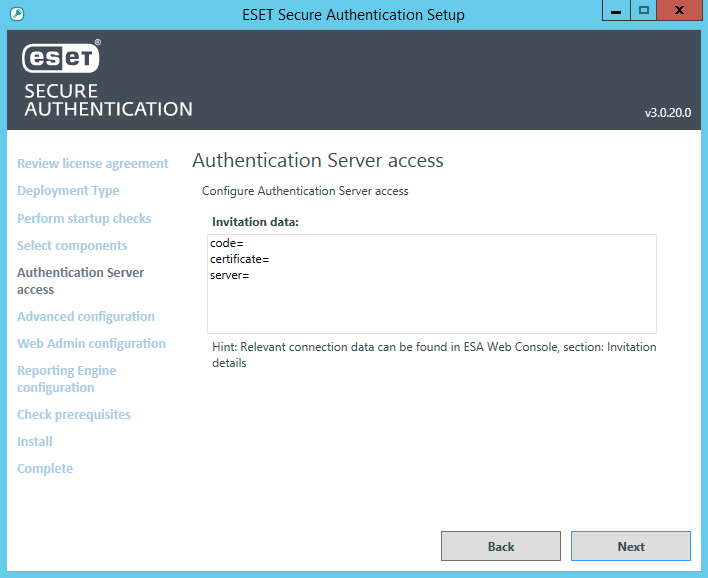Install the Windows Login plugin
Windows Login protection is available for local user accounts and Active Directory user accounts only.
1.To install the ESA Windows Login plug-in on the applicable machine, run the supplied .EXE file. If not detected, the .NET Framework version 4.5 is installed automatically.
2.When prompted, click Select components, select the check box next to Windows Login, and click Next.
3.Type the connection information of the Authentication Server when prompted (applies to standalone installation mode). Click Next.
4.If the connection to Authentication Server is successful, and the server certificate has been verified, select check box Add certificate with this thumbprint to machine store if available. Click Next.
5.Go through the remainder of the steps as prompted by the installer and close the installer when complete.