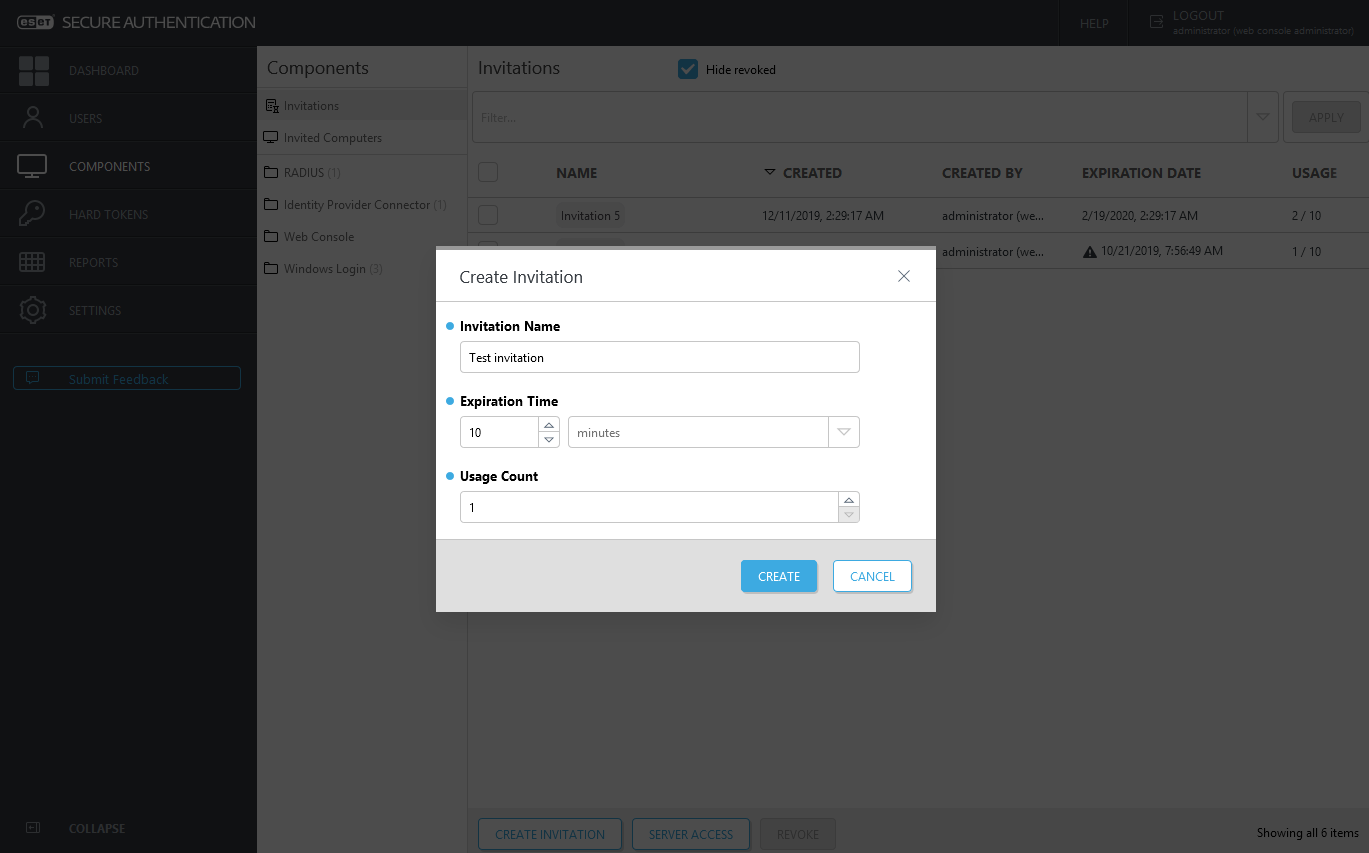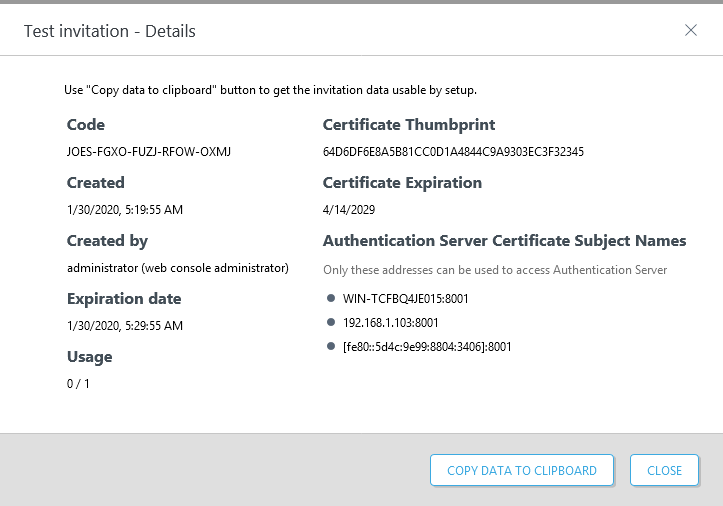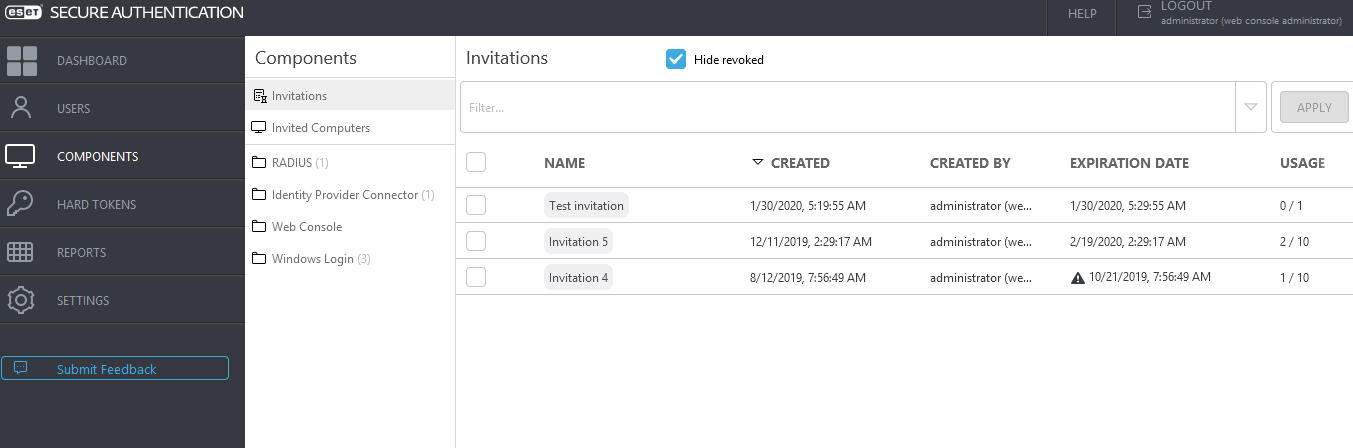Invitations
Invitations were introduced in ESET Secure Authentication On-Prem 2.7 to be able to deploy 2FA protection of ESA in a domain/network environment not established by Active Directory Domain Services. Invitations can be used also in non-domain environment, but make sure ESA components and the Authentication Server will be able to see (ping) each other.
An invitation contains connection information of Authentication Server, certificate thumbprint and expiration, and a unique code based on which invitation is identified. Each invitation is limited by time and usage count.
If you use ESET Secure Authentication On-Prem in a domain established by Active Directory Domain Services, and you want to deploy 2FA on computers outside that domain, invitations make it possible.
Generate an invitation
1.In the ESA Web Console, click Components > Invitations.
2.Click Create invitation.
3.Type an invitation name, expiration time and usage count. Click Create.
4.The invitation details displays. To save the details to a text file or to copy elsewhere, click Copy data to clipboard.
5.Click Close, and the list of invitations will display.
Click the name of an invitation to open the invitation details again. Click Server access to view the connection information of Authentication Server, certificate thumbprint and expiration.