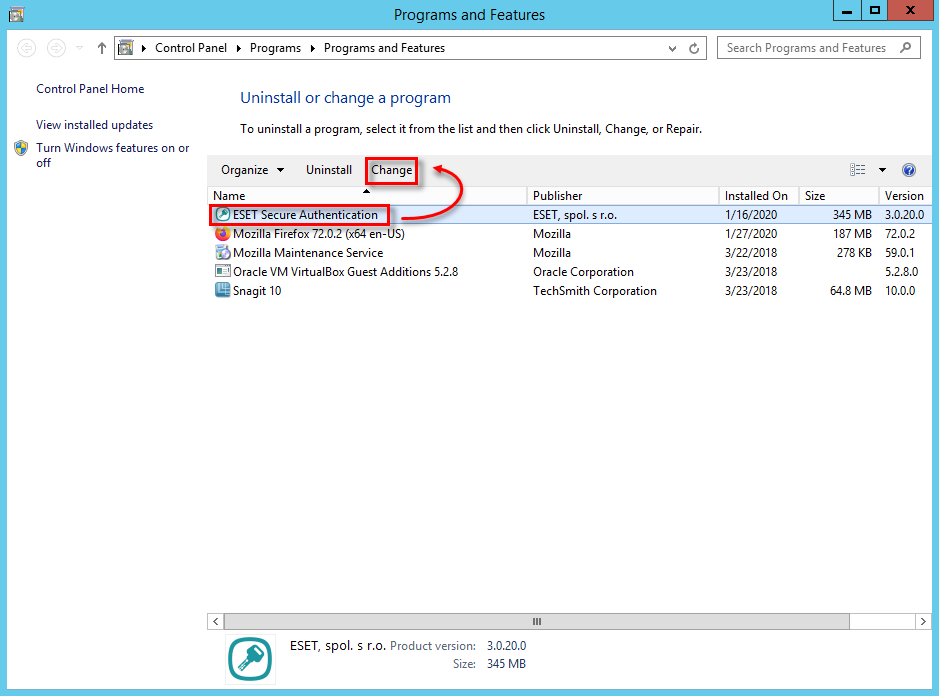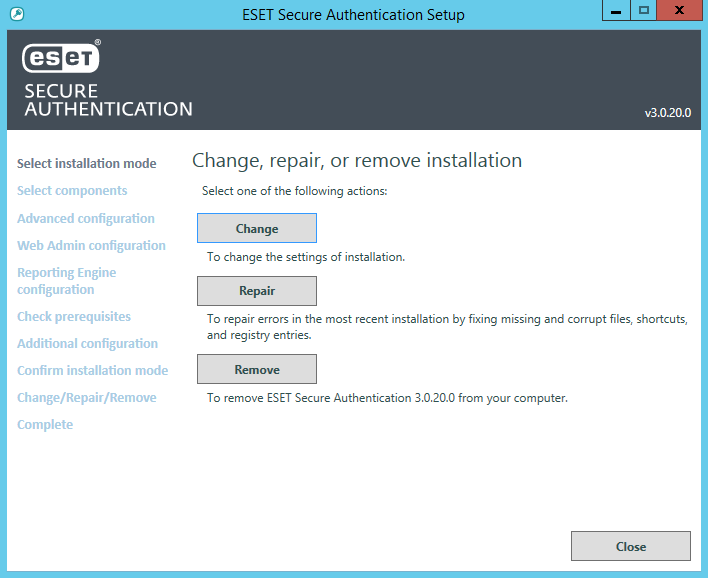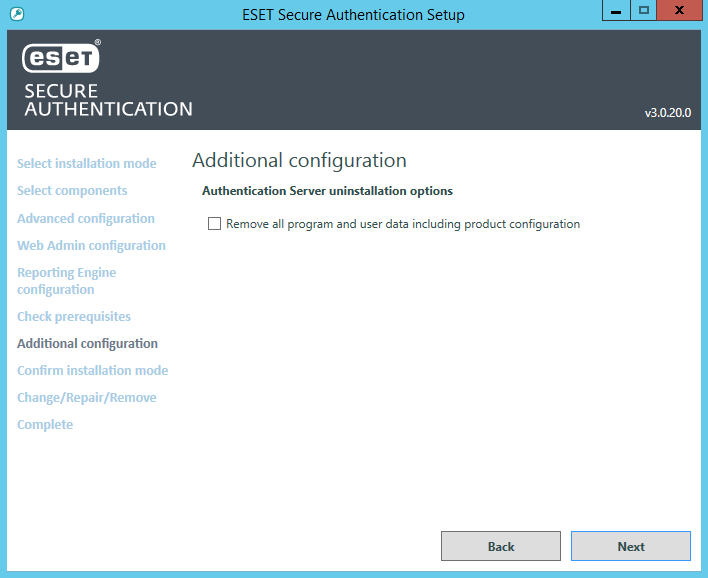Change, repair, remove installation
1.Run the supplied .EXE file again or in the Windows Control Panel, click Programs > Programs and Features, select ESET Secure Authentication On-Prem and then click Change.
2.To install new components or remove existing ones, click Change or Remove.
3.Go through the remainder of the steps as prompted by the installer and close the installer when complete.
Removal of Authentication Server
To uninstall the Authentication Server, in the Additional configuration screen, select the check box next to Remove all program and user data including product configuration. This option is not available if the Authentication Server is not the last component in the Active Directory domain you are preparing to uninstall or do not have Domain Admin uninstall privileges.
This option is available as AUTHENTICATION_SERVER_CLEAN_DATA parameter when executing a silent uninstall via .MSI package:
msiexec /x ESA.MSI /qn AUTHENTICATION_SERVER_CLEAN_DATA=1
Domain admin privileges If ESA core was installed on a sub-domain using Domain Admin privileges, you will not be able to perform a complete uninstall using sub-domain admin privileges. |