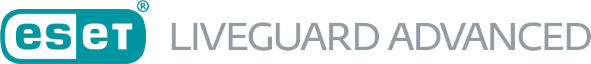Synchronize ESET MSP Administrator with ESET PROTECT On-Prem
Prerequisites
•ESET LiveGuard Advanced license in your ESET MSP Administrator account
•ESET PROTECT On-Prem deployed
•Must have a working connection between the ESET PROTECT Server and the ESET MSP Administrator portal
If you have already imported your EBA account to your ESET PROTECT Web Console, click Synchronize in the License Management section to force-update the license information in the Web Console. You do not need to add your ESET MSP Administrator credentials again. |
Synchronization
1.Log in to your ESET PROTECT Web Console as the Administrator or another user with sufficient permissions.
2.Click More > License Management > Actions > Add license.
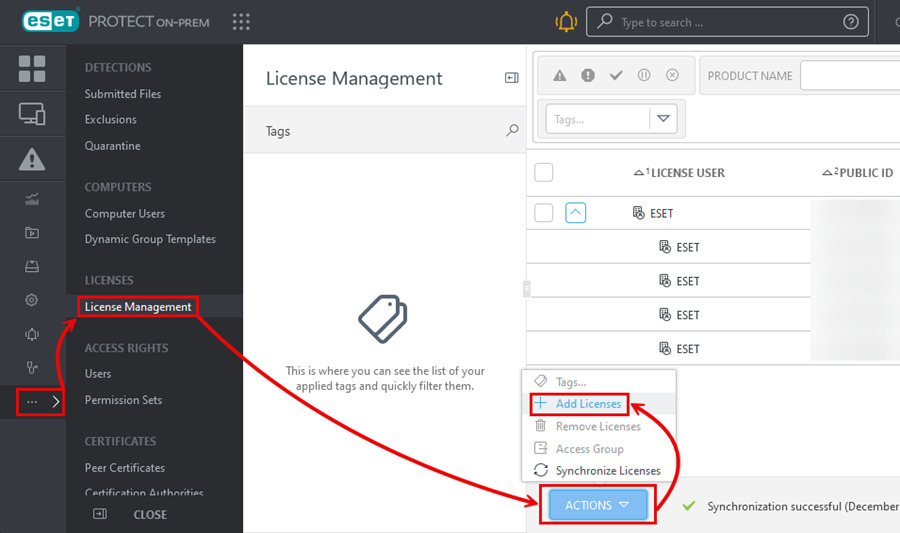
3.Select ESET Business Account or ESET MSP Administrator Login and type your ESET MSP Administrator account information.
4.Click Add licenses to add all licenses from your account to ESET PROTECT On-Prem.
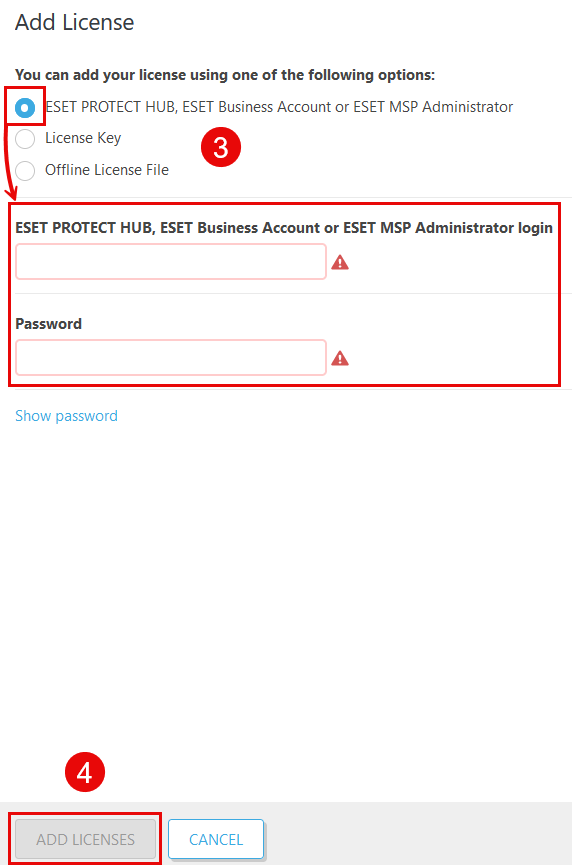
If you import the ESET LiveGuard Advanced license key directly to the Web Console, you get the following error: "Failed to add license by license key: License is issued for a product that can not be managed with ESET PROTECT On-Prem. Please enter a different license." Always import the ESET LiveGuard Advanced license via EBA or ESET MSP Administrator. |