Import licenses in ESET Business Account
Prerequisites
•User account in ESET Business Account
•ESET LiveGuard Advanced license
Import
1.Log in to your ESET Business Account account.
2.Click Licenses > Add license > License Key.
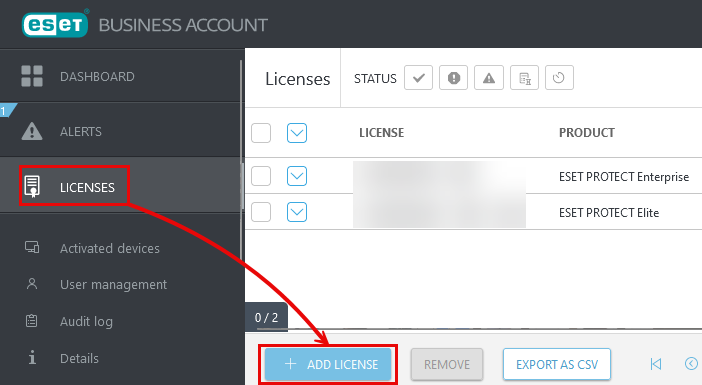
3.Type your ESET LiveGuard Advanced license key and click Add License to import the license.
4.Accept the end-user license agreement (EULA) if you agree with it. When the import is successful, a new license appears on your license list.
The ESET LiveGuard Advanced license can be bundled with other products or with seats of ESET LiveGuard Advanced for various ESET products:
•ESET LiveGuard Advanced for ESET Endpoint Security
•ESET LiveGuard Advanced for ESET Server Security
•ESET LiveGuard Advanced for ESET Mail Security