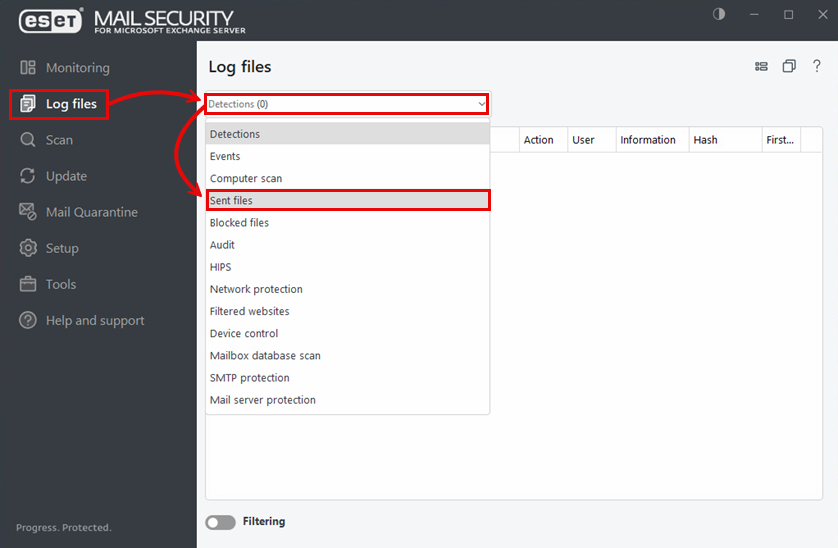Manual upload of a file for analysis
Suspicious files are uploaded to the ESET cloud automatically based on the policy configuration of your ESET security product. A user can also submit a file manually from any ESET security product with ESET LiveGuard Advanced enabled. Use the links below to view instructions for your product.
•Submit from ESET PROTECT On-Prem
•Submit from ESET Endpoint Security
•Submit from ESET Server Security
•Upload from ESET Mail Security
List of locally submitted files
You can view a list of files submitted from the client machine in your ESET security product compatible with ESET LiveGuard Advanced.
•To view files in ESET Server Security and ESET Mail Security click Log files and select Sent files from the drop-down menu.
•To view files in ESET Endpoint Security, click Tools > Log files and select Sent files from the drop-down menu.