Submit file from ESET Mail Security
Follow the steps below to upload a file from ESET Mail Security for the ESET LiveGuard Advanced analysis:
1.Open ESET Mail Security.
2.Navigate to Tools > Submit sample for analysis.
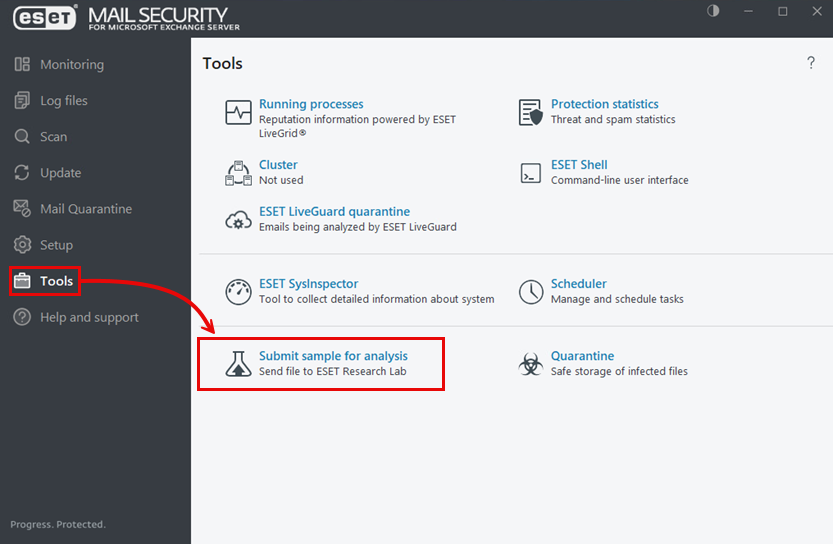
3.Type the required information in the Select sample for analysis form and click Next.
4.Optionally, add more information about the file and click Send.
•You can submit a sample from machines where ESET LiveGuard Advanced is not active. •Results for these files are not delivered to the user, but they are distributed via ESET LiveGrid®. •The manual upload is available only when ESET LiveGrid® system is enabled on the machine. |