Submit file from ESET PROTECT On-Prem
In ESET PROTECT On-Prem, you can submit Blocked files reported by ESET Inspect. Follow the steps below to submit files for analysis:
1.Log in to the Web Console.
The user can only access and upload detections from computers where the user has permissions. |
2.Click Detections, select the detection you want to submit. You can submit only files in the Detection Category: Blocked Files.
![]()
3.Select a file and click Send file to ESET LiveGuard to schedule the client task that sends the file from the client machine to the ESET cloud.
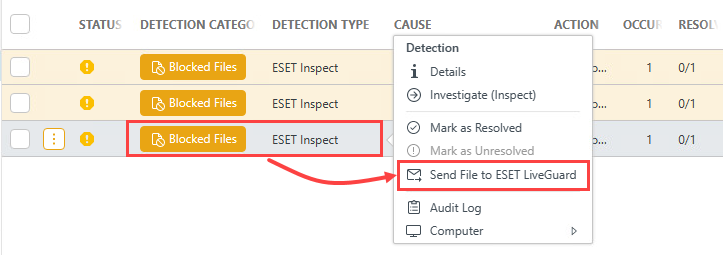
•You can submit a sample from machines where ESET LiveGuard Advanced is not active. •Results for these files are not delivered to the user, but they are distributed via ESET LiveGrid®. •The manual upload is available only when ESET LiveGrid® system is enabled on the machine. |