Teams
Teams allow a logical representation of the organization to be defined which will simplify the allocation of policies and keys. When a team is created it takes its attributes from its parent (the selected item in the navigation panel) for its initial settings. So whichever part of the organization you have selected in the left hand pane will be used as a template for the team created - in other words, the current team's policy settings and encryption key groups will be created in the new team.
Teams will often represent the physical function of the team members, their location or a combination of the two. The team´s purpose is to provide an additional method of allocating and controlling encryption keys and hence access to data.
If an organization structure already defined, select the logical parent of the team you are adding. This Parent’s attributes (Group Policy and Encryption Key Group) will be used as the template for the new team.
Creating a Team
1.Select an existing team in either the Users or Workstations branch to create a team.
2.Select the Teams tab and click Create to generate a new team.
3.Type the required team name in the Create Team window and click Create. The new team will be added as a child of the originally highlighted team.
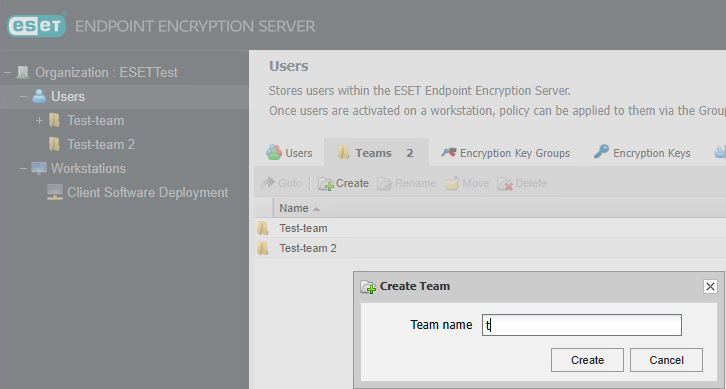
If you view the key groups or policies (with the tabs) for the team created, the display will show if any encryption group or policy has been inherited from a parent. To change these policies, see Group Policy.
Inherited Policy
Once the team has been defined you can then amend the group policy for that team following the same steps as noted before (See Policy Settings), but making sure you have the correct team selected in the Navigation panel. This will allow you to have different policy settings for different groups if necessary. Make any changes to the policy before you create or license any team users, as the policy settings are distributed as part of the licensing package sent to the user. Any changes made to the group policy after the team members have been defined will require a new Key-File to be supplied to the affected users.