Move users or workstations
To move a user or workstation between teams:
1.Select the parent team in the navigation panel
2.Select the Users or Workstations tab and then select the item to be moved.
3.Click the Move button on the menu bar.
4.In the window, select the team that the user is to be moved to and click Move.
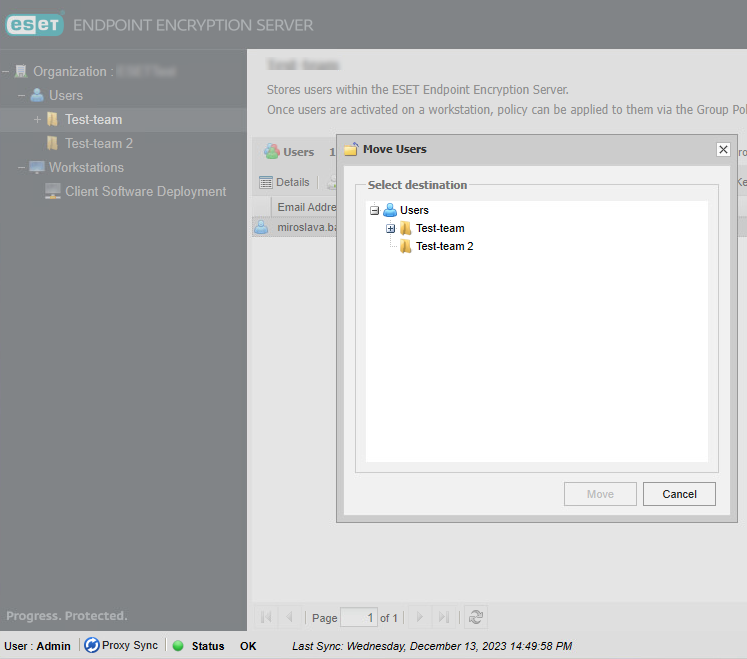
The user will be moved to the new team and the user's status may change to red and "requires update". This will happen if the destination team has a different group policy or a different set of encryption keys. If both are the same however, then the user should retain their existing state. Update any dirty users by posting a Key-File which will replace their existing keys and group policy to match the new team. For details of Key-File updates see Updating Policy.
Moving a user and removing their existing encryption keys may leave encrypted data on their computers that they cannot access (for example, data encrypted with keys unique to their previous team). If required, their encryption key groups can be edited to provide any necessary access to the encrypted data, and an updated Key-File posted. |