Group policy
Group policy controls how ESET Endpoint Encryption functions and appears for the users with the controls and menus they have access to. This is defined within the teams below the Users branch in the main view.
Define Group Policy
1.Select the root of the Users branch in the navigation panel, then select the Group Policy tab in the subject detail panel to define the initial Group Policy.
Group Policy can be different for each level of an organization, with each subset inheriting the settings of the level above. So, for example, a Sales department has group policy settings based on the Demo organization, but these can be adjusted to better fit the requirements of that department. |
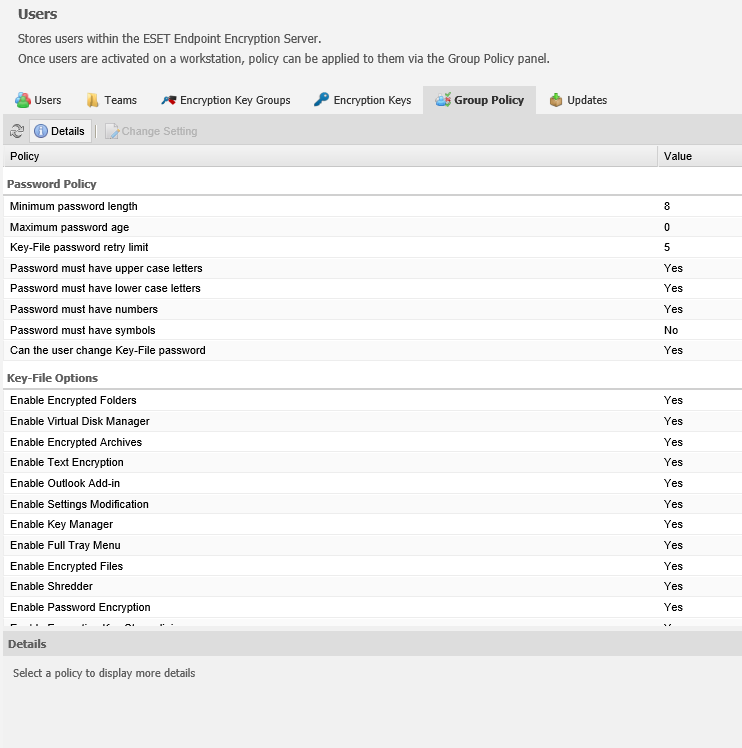
2.Click Details to see additional details of each policy setting.
Change Group Policy
1.Highlight the setting in the policy list and click Change Setting in the menu bar. This will display a window for the policy under amendment, a drop-down box for the permitted settings and the same brief description of the function of the setting.
2.Select the response you want or define the text required and click OK to save the new setting.
Changes to group policy are not automatically distributed to users. |