Workstation policy
Workstation Policy is defined within the teams below the Workstations branch in the main view.
Workstation Policy controls how the ESET Endpoint Encryption Server, user and workstation can interact with regard to the ESET Endpoint Encryption features and how the user can interface with external data sources. For example, the network path to the ESET Endpoint Encryption Server is defined here, display message text is defined, permitted length of time for “out of contact with Server” periods, and external media permissions.
Define Workstation Policy
1.Create a new team under the Workstations branch. Any workstation moved into this team can be pushed the updated workstation policy. Modifying the policy in this team will not affect any other teams that do not inherit their policy from this team.
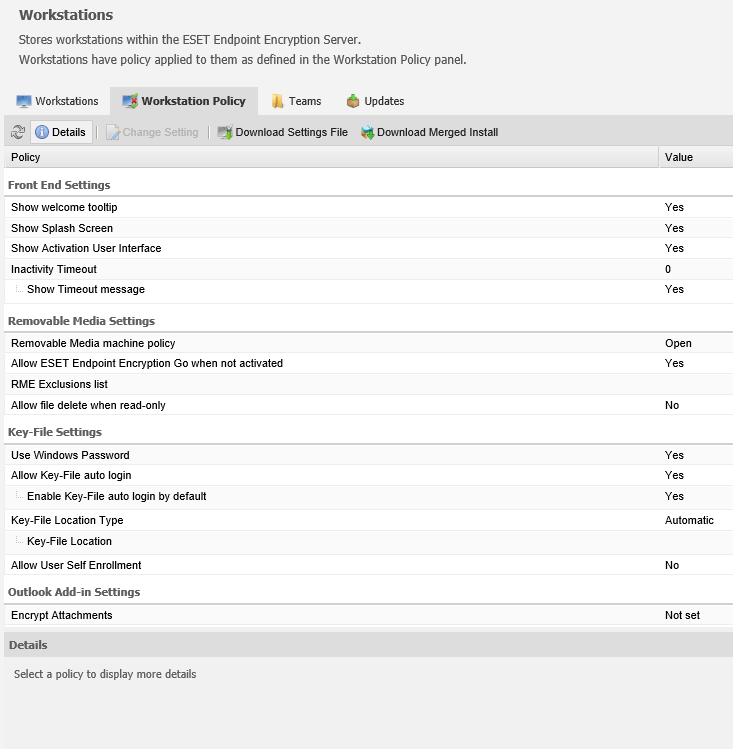
2.To edit a workstation policy, select the team on the left and then go to the Workstation Policy panel on the right. You can edit any setting, and optionally download a registry file if you want to adopt a standalone workstation or update an old client. See more information about Modifying workstation policy on ESET Endpoint Encryption Server.
Changes to workstation policy are not automatically distributed to workstations. |