Global Settings
The Global Settings panel contains settings designed to improve security and performance. Some may also be necessary for the ESET Endpoint Encryption Server (EEE Server) to function correctly.
ESET Endpoint Encryption Server Login Security
Change or update the policies enforced on EEE Server login passwords.
This is only for logins with access to the EEE Server itself, and is not related to the client password policies accessible via Group Policy. |
Internet Settings
Settings required for internet access from the EEE Server machine. By default, the EEE Server requires access to licensing.deslock.com and stratus.deslock.com, over port 443 (HTTPS). It may also require access to a third party proxy server if you are using one instead of the cloud proxy service.
Here you can add details of any proxy service you may have. You can also allow the EEE Server to ignore certificate errors for SSL connections in the event a 3rd party proxy is using a self-signed certificate, or a certificate signed by a non-trusted root certification authority.
If you are in doubt over any of these settings, please refer to your network administrator.
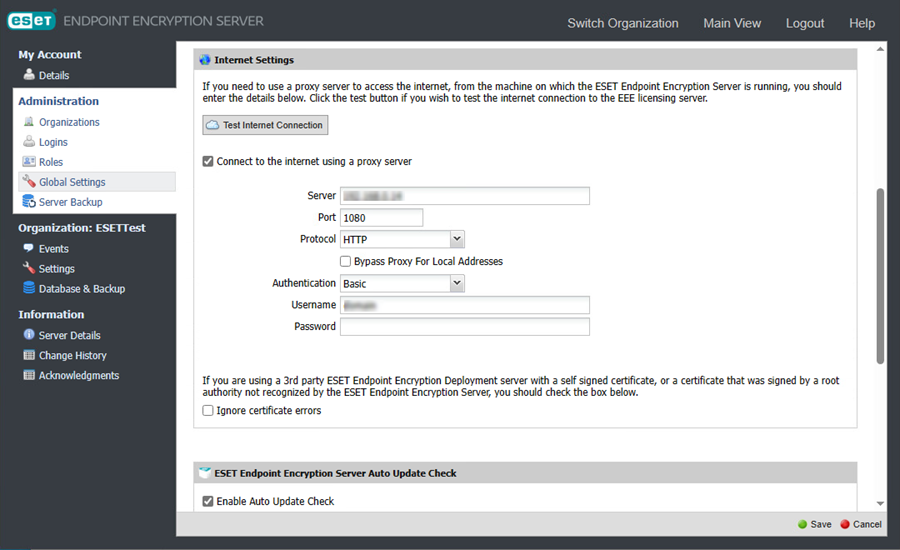
Auto Update Checks
By default, the EEE Server will automatically check for new versions of the software and display a message when a user logs into the EEE server. If you want to disable this functionality, you can clear the tick from the Enable Auto Update Check option.
If you have inadvertently chosen previously to ignore a version, you may reset the setting so you are notified of the new version again.