Main control bar and control panel
Main Control Bar
The main control bar provides access to Switch Organisation, Control Panel, Logout and Help. It also includes a search facility allowing the current organisation to be searched on specific key words.
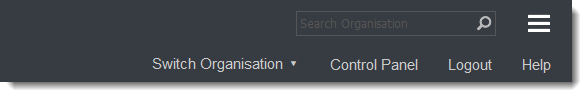
Control Panel
The full Control Panel is only available if you have the correct settings made available in your defined role. There are three types of standard user roles available (system administrator, administrator and helpdesk), a system administrator can generate new roles and assign these to users.
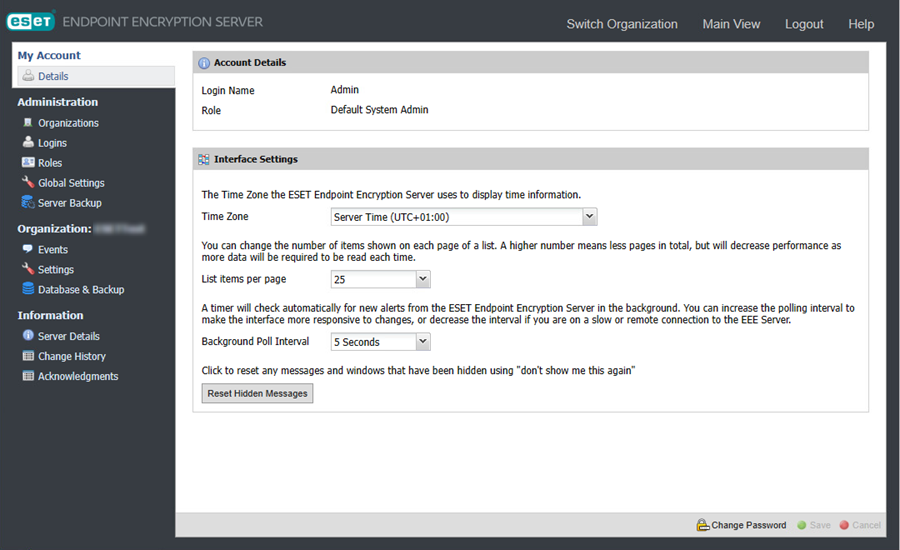
With system administrator rights you can see all the options as above. My account (all roles), administration (global settings, organisations, roles setup, whole server backup process), organisation events, settings, organisation backup process and information.
The control panel gives you access to My Account, Organisation, Administration and Information, each of which is described in more detail in the linked sections.
Logout
This will logout of the ESET Endpoint Encryption Server and return the user to the login screen.
Main View
Take you back to the main console.
Help
This launches the help system (this).