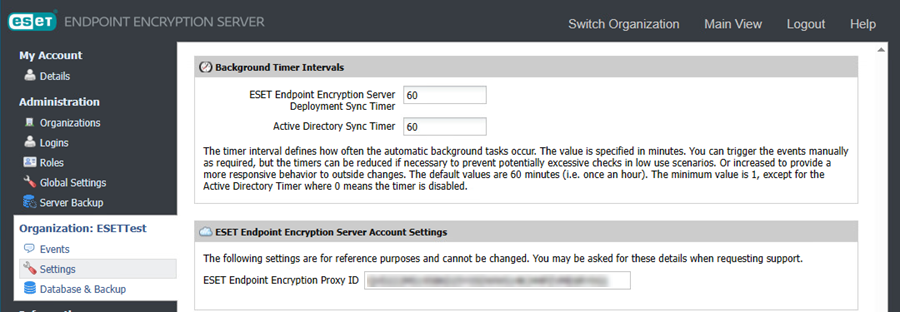Organization
The organization settings panel contains settings that are organization specific. Some may also be necessary for the ESET Endpoint Encryption Server (EEE Server) to function correctly.
Mail Settings
If configured, the EEE Server is capable of sending emails to users to notify them of certain information. This includes activation codes for users, and FDE login details.
If you want to enable this support, you must type details of your SMTP server here, along with a reply address.
If you want to test the email settings, make sure they are entered and saved correctly and type a test address and click Send a test email.
Background Timers
The EEE Server is designed to poll for external changes on a regular basis. This can be either when checking for status reports from client workstations on the proxy server, or when checking the list of users on the Active Directory (if configured).
You may change these values to either decrease the frequency of checks in a low use environment, or increase the frequency so the EEE Server can automatically respond to changes much faster.
Cloud Proxy Settings
The EEE Proxy ID is supplied by EEE when first installing. Also referred to as the "Cloud ID". This is displayed for reference purposes only, as it may be useful when contacting support.