Control panel settings
The control panel has four sections on the left hand panel of the screen, My Account, Administration, Organization and Information:
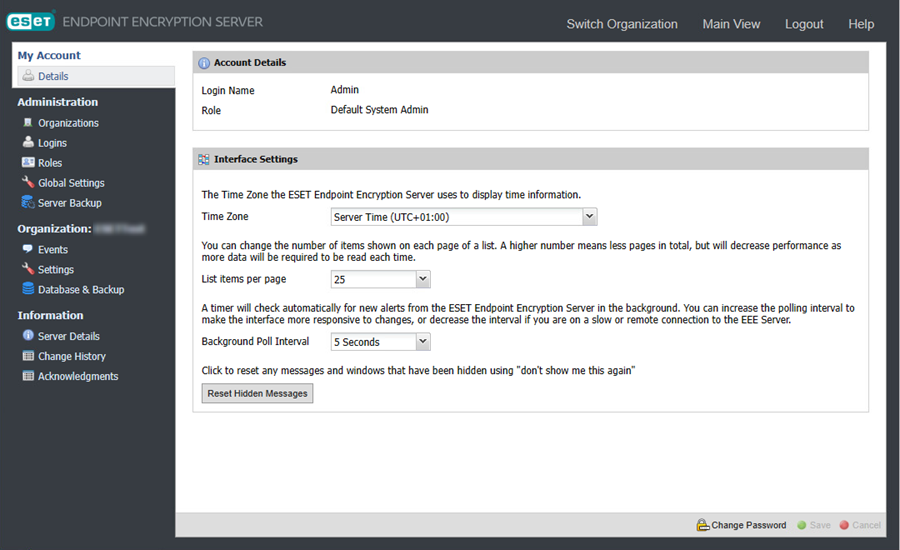
My Account
In My Account section, you can view your account details and a few interface (display) settings that you can change. Not all users can change or view settings.
Administration
In the Administration section, a system administrator can manage and create organizations, users, roles and modify the settings of ESET Endpoint Encryption Server. For more details, see Administration.
Organization
In the Organization section, you can view the Events that occurred within the Organization, configure Settings and make organizational level backups.
Information
In the Information section, the administrator can view the file versions of the EEE Server. There are no settings to be changed. For more details, see Information.