Configure Site variables
Set site-specific variables for each of your managed sites to be used by ESET DEM plugin for Datto RMM integration.
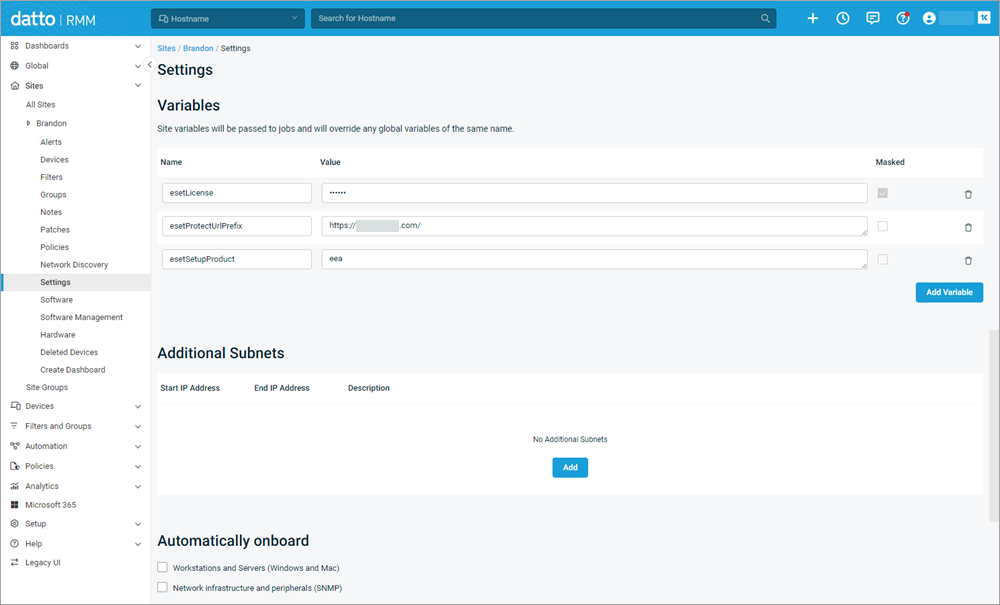
To add Site variables in Datto RMM to be used by the ESET DEM plugin for Datto RMM:
1.From the left menu, select Sites and click the desired site.
2.Click Settings and scroll to the section Variables.
3.Click the Add Variable button to add a new line.
4.Type the desired variable Name from the table below and set the correct Value. Where required, set the value to Masked.
5.Click Save.
Repeat these steps for other sites.
Site-specific and job-defined variables Site-specific variables with the same name will override global variable settings. If you run a job with these variables defined, it will override both global and site-specific variables. |
Variable name |
Variable description |
Masked |
Notes |
|---|---|---|---|
esetOnboardWindows |
Onboard task-related variable (if specified). URL/UNC/Local File Path to Windows ESET Management Agent, or ESET PROTECT All-in-one installer. |
No |
Note: If ESET PROTECT All-in-one installer is used, there is no need to specify License, SetupLanguage or SetupProduct variables for the Onboard task. |
esetOnboardMac |
Onboard task-related variable (if specified). URL/UNC/Local File Path to macOS ESET Management Agent. |
No |
|
esetOnboardLinux |
Onboard task-related variable (if specified). URL/UNC/Local File Path to Linux ESET Management Agent. |
No |
|
esetLicense |
Onboard and Activation related task. Type license in the form of a license key (“XXXX-XXXX-XXXX-XXXX-XXXX”) or ESET Business Account / ESET MSP Administrator account username, password, and public ID. When entering the aforementioned information, separate each entry with a space (for example, support@domain.com password PLI-DPL-IDP). For MSP licenses, each customer license must be added individually under their site. |
Yes |
|
esetProtectUrlPrefix |
Link to ESET PROTECT. Example format: or |
No |
Provided ESET PROTECT link opens the computer's details page in ESET PROTECT directly. |
esetSetupPassword |
Password used when uninstalling ESET Management Agent or ESET security application. |
Yes |
|
esetSetupLanguage |
Language abbreviation (See table with examples below). Example enu for English. |
No |
Defaults to English if a variable is not specified. |
esetSetupProduct |
ESET security application to install during onboarding. |
No |
Values eea, ees (if the onboard task is performed on Windows server it will install ESET Server Security for Windows Server instead automatically). |
esetConfig |
URL/UNC/Local File Path to the configuration file. |
No |
We recommend using ESET PROTECT for the device configuration. You can also create a configuration file using a standalone ESET Configuration editor. |
Available language arguments
Abbreviation |
Language |
|---|---|
enu |
English (default) |
bgr |
Bulgarian |
csy |
Czech |
dan |
Danish |
deu |
German |
ell |
Greek |
esn |
Spanish—Spain |
esl |
Spanish—Chile |
eti |
Estonian |
fin |
Finnish |
fra |
French—France |
frc |
French—Canada |
hrv |
Croatian |
hun |
Hungarian |
ita |
Italian |
jpn |
Japanese |
kor |
Korean |
lth |
Lithuanian |
nor |
Norwegian |
nld |
Dutch |
plk |
Polish |
ptb |
Portuguese |
rom |
Romanian |
rus |
Russian |
sky |
Slovak |
slv |
Slovenian |
srl |
Serbian |
sve |
Swedish |
tha |
Thai |
trk |
Turkish |
ukr |
Ukrainian |
chs |
Chinese—Simplified |
cht |
Chinese—Traditional |
are |
Arabic |
kdi |
Kazakh |