Log in to ESET PSA plugin
To access ESET PSA plugin portal, open the login page.
Type your ESET MSP Administrator or ESET PROTECT HUB Email and Password and click the Log in button.
Registration Contact your local ESET partner to receive the ESET MSP Administrator or ESET PROTECT HUB registration email if necessary. |
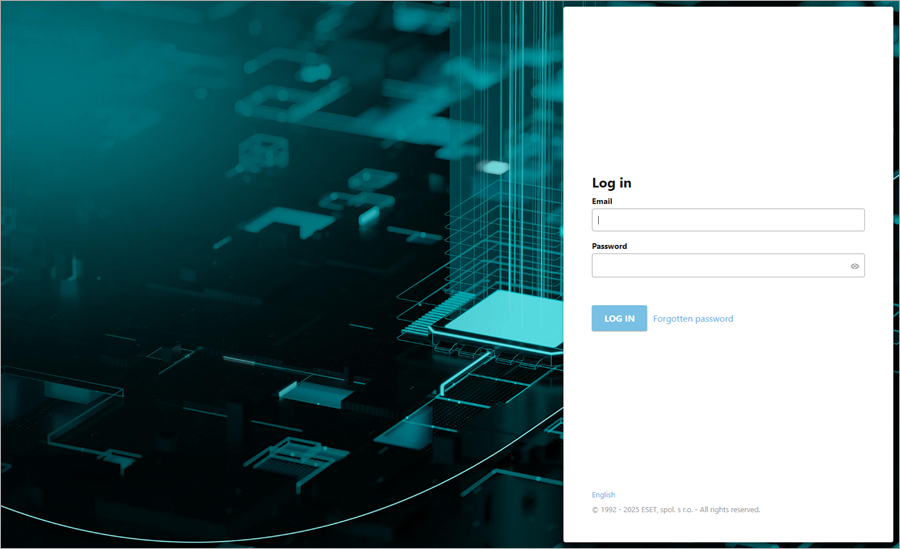
Click the Forgotten password to recover forgotten password to your ESET MSP Administrator or ESET PROTECT HUB.
To change the login screen language, click the current language at the bottom.