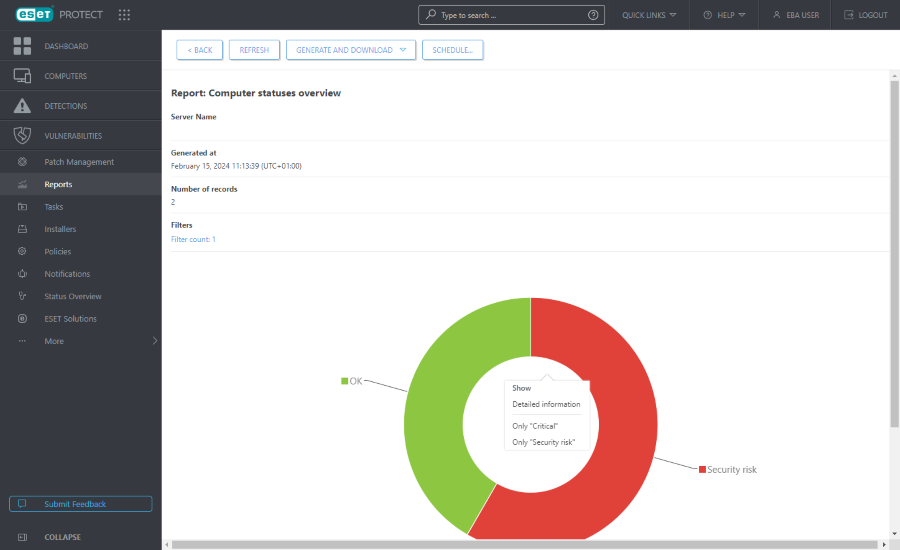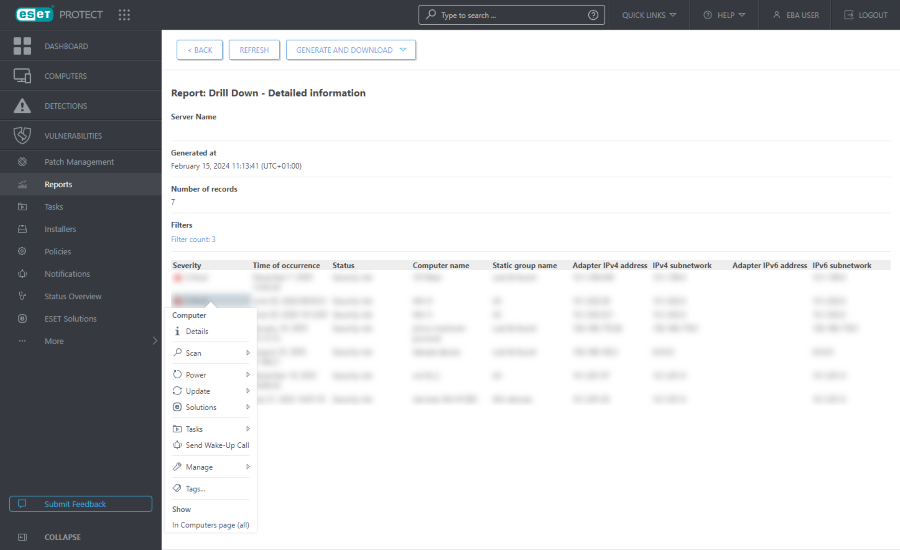Drill down
You can use the drill-down dashboard functionality to examine data in detail. It allows you to interactively select specific items from a summary and view detailed data about them. Focus on the item of interest by "drilling down" from summary information to get more information about this specific item. There are usually multiple levels you can drill-down through.
There are several drill-down options:
•Show Detailed information - Computer name and description, Static Group name, etc. Displays original (not aggregated) data for the clicked row.
•Show Only "value" - Show only data with the selected level of severity: Information, Critical, Security risk, Security notification, etc.
•Expand column "value" - This will show aggregated information (usually for count or sum). For example, if there is just a number in the column and you click Expand column Computer, it will list all details about computers.
•Show In Computers page (all) - Redirects you to the Computers page (shows a result of 100 items only).
One-click actions
Reports with information about the discovered problems contain additional drill down options when you click the item in the table/chart:
•'task to resolve the selected alert' - You can resolve the alert by selecting the suggested task that will run ASAP.
If the alert cannot be resolved via a task, but it can be resolved by a policy setting, the following options are displayed:
oNew Policy
•Search the Web - Triggers Google search for the selected alert. You can use this option if there is no suggested response (task or policy setting) to resolve the selected alert.
The results you get using drill-down of other reports show the first 1,000 items only. |
Click the Generate and Download button if you want to generate and download the report. You can choose from .pdf or .csv. CSV is suitable only for table data and uses ; (semicolon) as a delimiter. If you download a CSV report and see numbers in a column where you expect text, we recommend downloading a PDF report to see the text values.