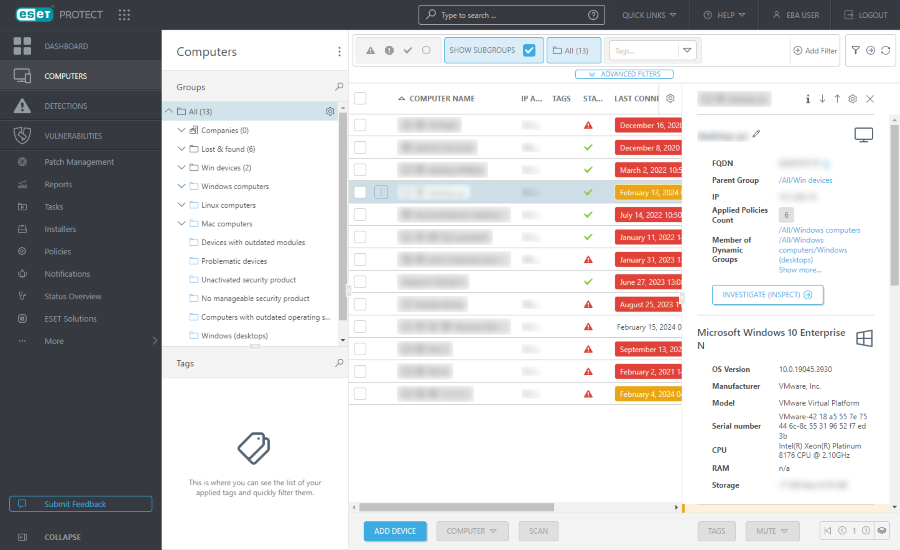Computer Preview
In Computers, click a computer name to display the Computer preview side panel. The Computer preview side panel contains the most important information about the selected computer.
Computer preview manipulation:
•![]() Show Details - Open the Computer Details window.
Show Details - Open the Computer Details window.
•![]() Next - Show the next device in the Computer preview side panel.
Next - Show the next device in the Computer preview side panel.
•![]() Previous - Show the previous device in the Computer preview side panel.
Previous - Show the previous device in the Computer preview side panel.
•![]() Manage content for Computer Details - You can manage which sections of the Computer preview side panel are displayed and in what order.
Manage content for Computer Details - You can manage which sections of the Computer preview side panel are displayed and in what order.
•![]() Close - Close the Computer preview side panel.
Close - Close the Computer preview side panel.