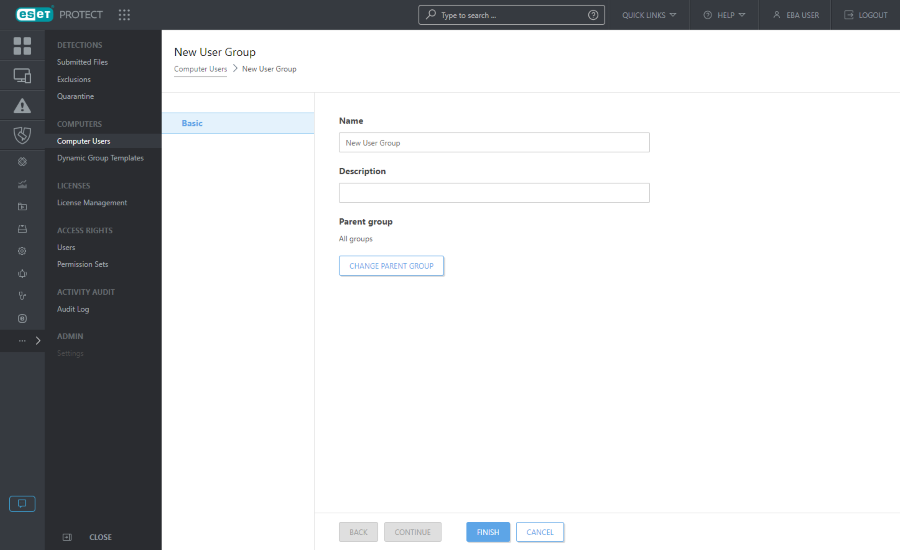Create New User Group
Click Computer Users > ![]() and select
and select ![]() New User Group
New User Group
Basic
Type a Name and Description (optional) for the new User Group. By default, the parent group is the group you selected when you started creating the new User Group. If you want to change its parent group, click Change Parent Group and select a parent group from the tree. Click Finish to create the new User Group.