Assign a Policy to a Group
After a policy is created, you can assign it to a Static or Dynamic Group. There are two ways to assign a policy:
Method I.
Under Configuration > Advanced setup, select a policy and click Actions > Show Details > Assigned To > Assign Group(s). Select a Static or Dynamic Group from the list (you can select more groups) and click OK.
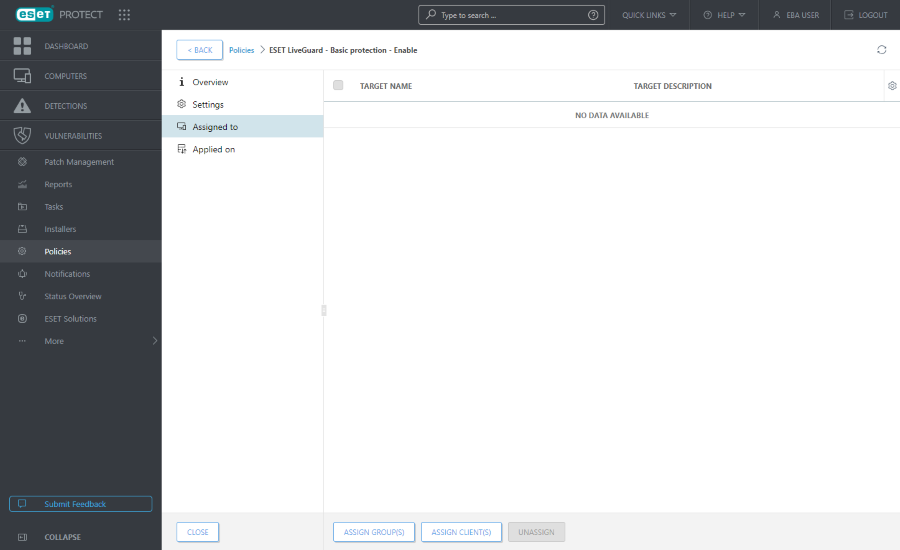
Method II.
1.Click Computers, click the gear icon ![]() next to the group name and select Manage Policies.
next to the group name and select Manage Policies.
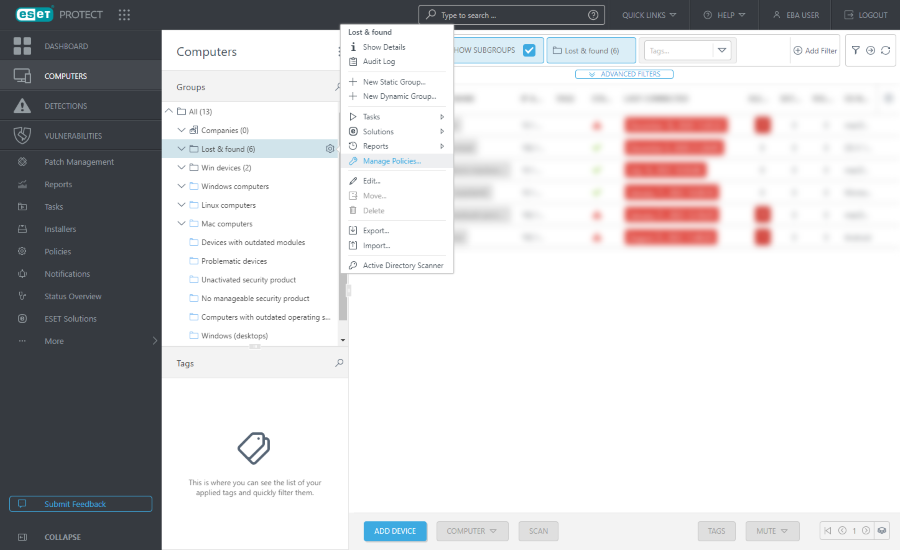
2.In the Policy application order window click Add Policy.
3.Select the check box next to the policies that you want to assign to this group and click OK.
4.Click Close.
To see what policies are assigned to a specific group, select that group and click the Policies tab to view a list of policies assigned to the group.
To see what groups are assigned to a specific policy, select the policy and click Show Details > Applied on.
For more information about policies, see the Advanced setup chapter. |