Assign a Policy to a Client
To assign a policy to a client workstation, click Configuration > Advanced setup, select a policy and click Actions > Show Details > Assigned To > Assign Client(s).
To assign all computers in a group, assign the group instead of individual computers to prevent a Web Console slowdown. The Web Console displays a warning if you select a high number of computers. |
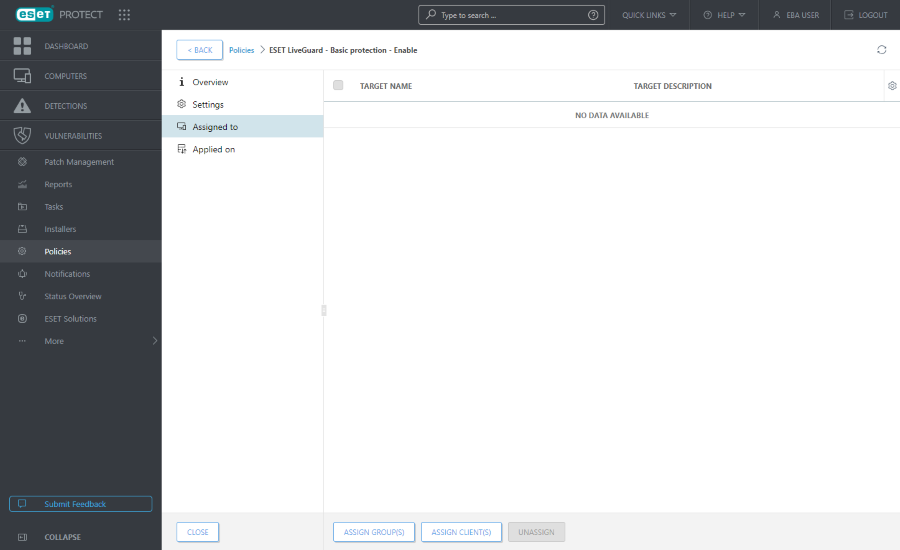
Select your target client computer(s) and click OK. The policy will be assigned to all computers you have selected.
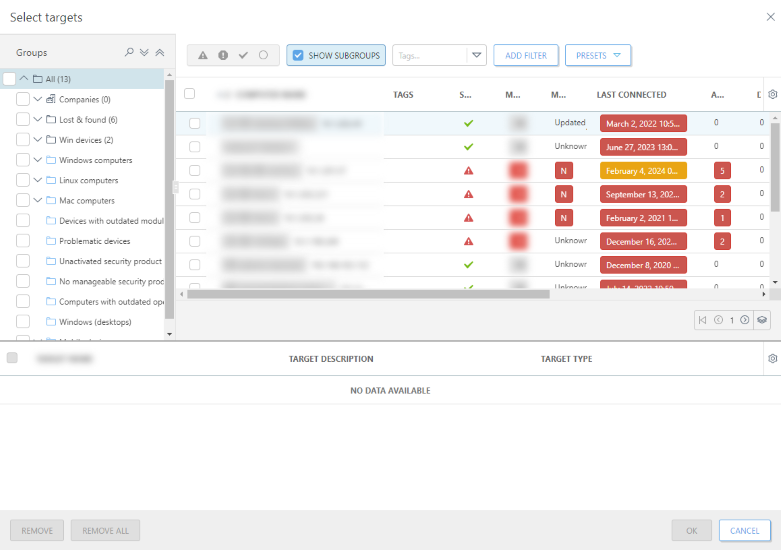
To see which clients are assigned to a specific policy, select the policy and see the first tab Assigned to.