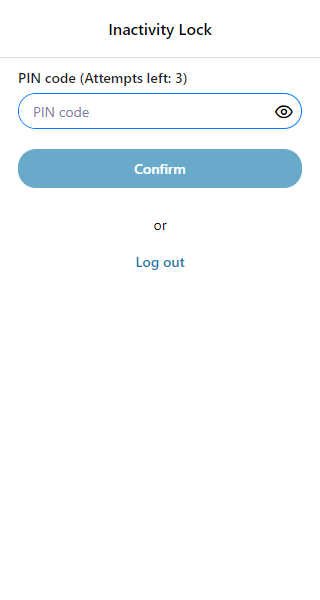How to unlock Password Manager
For the security reason, Password Manager is equipped with auto-lock. Set the period of user inactivity to protect your stored data and passwords.
To lock Password Manager
You can adjust the interval under Menu > Settings. In the Security section, click Inactivity Lock and choose a lock type:
Log out—Log out of Password Manager. To continue using Password Manager, log in with your Master Password.
PIN code—Your account will be locked with a short PIN code. The PIN code is required after the set interval.
To unlock Password Manager
1.Click the ![]() icon inside the browser toolbar to open Password Manager.
icon inside the browser toolbar to open Password Manager.
2.Type the PIN code.
After typing an incorrect PIN three times, you are redirected to the main page to log in with your account credentials. |