Add ESET MSP Administrator users to ESET PROTECT Cloud Web Console
1.Open Web Console in your web browser, and log in.
2.Click More > Users.
3.Click Add New.
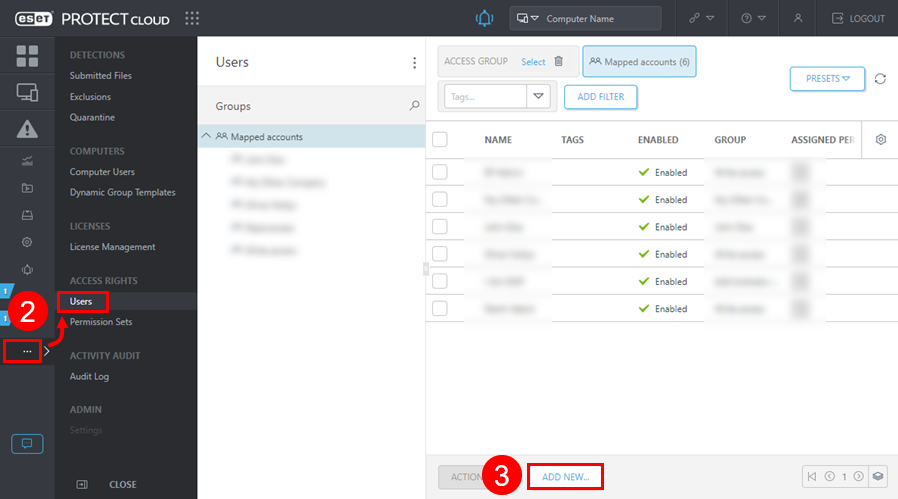
4.In the Basic section, under Account identifier, click Select.
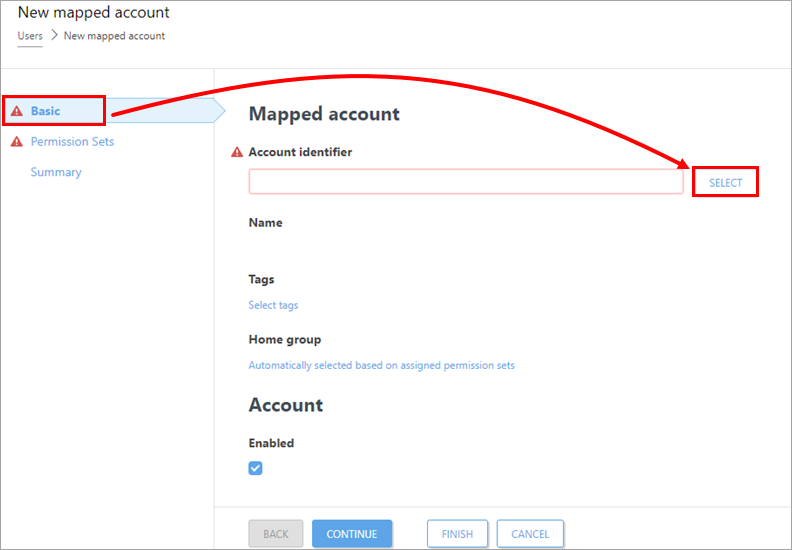
5.Select account you previously created in ESET MSP Administrator and click OK.
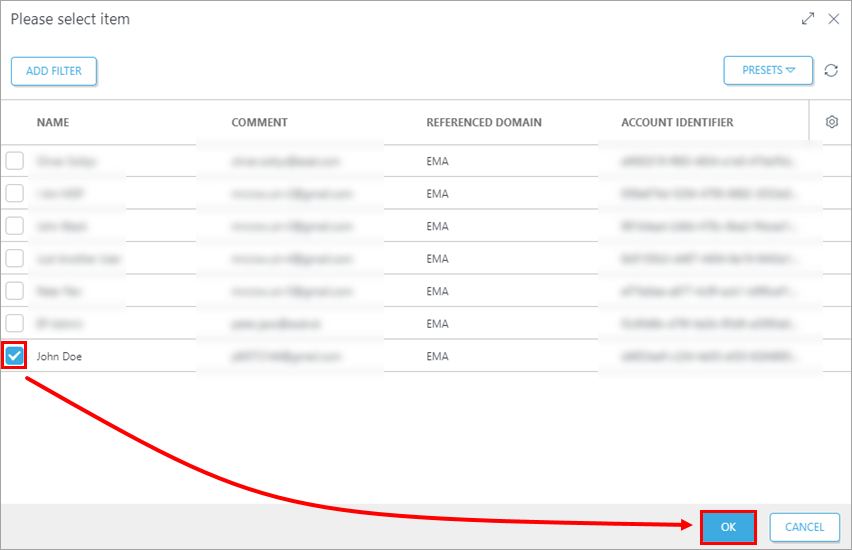
6.The Home Group is automatically detected based on the assigned permission set of the currently active user. If the pre-selected Home Group does not meet your expectations, you can select the Home Group manually.
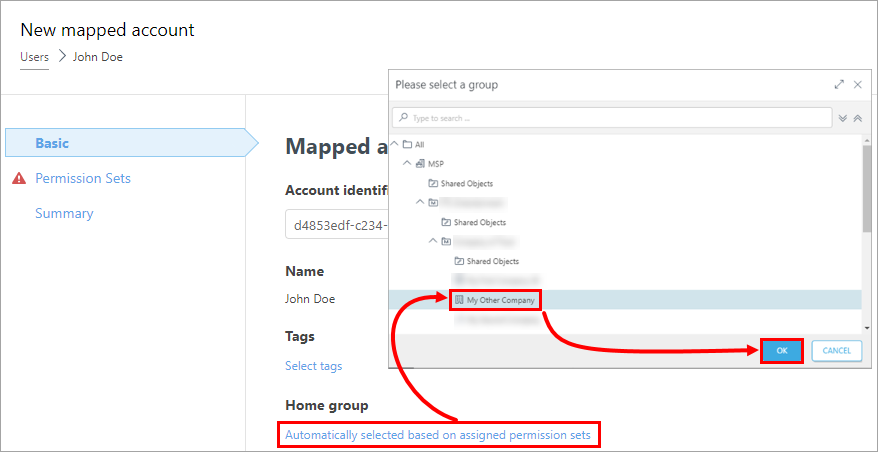
7.In the Permission Sets section, select applicable permission set and click Finish.
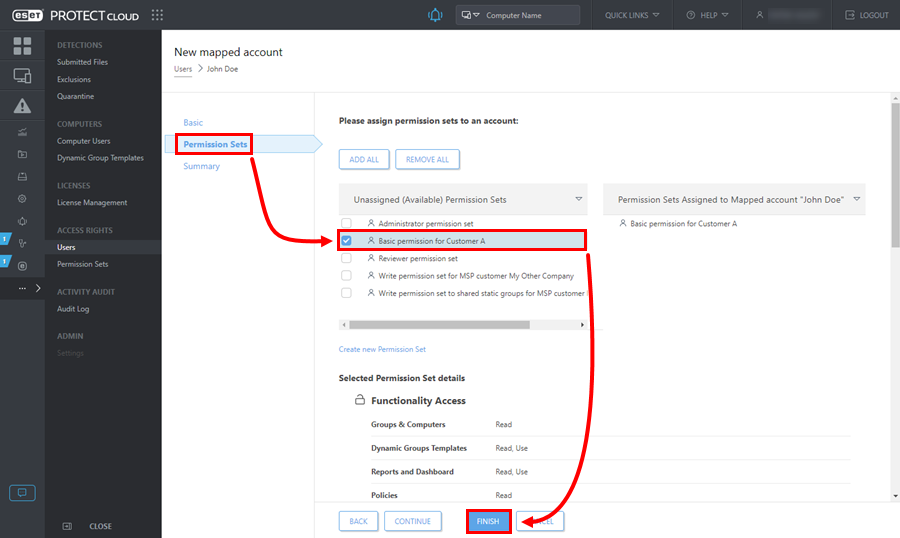
8.Click three dots next to the applicable user, click Access Group > Move.
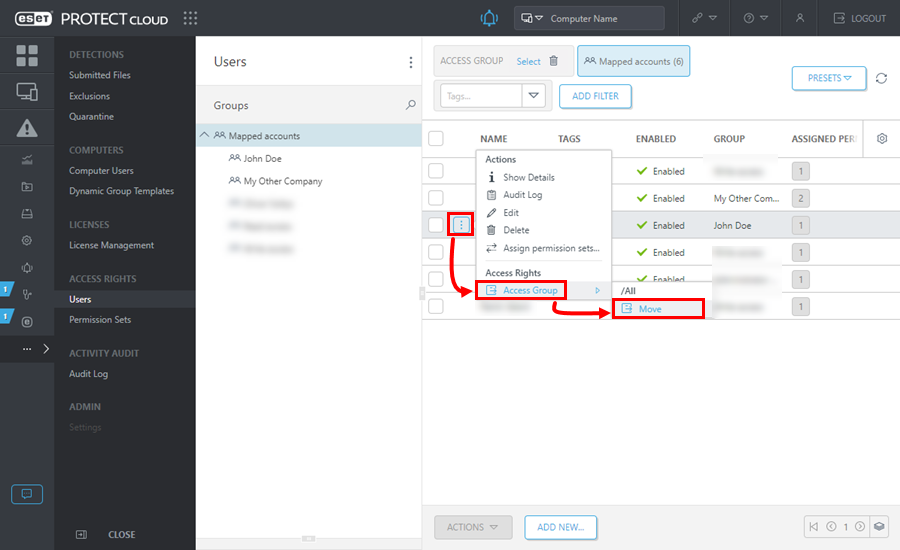
9.Select the applicable access group and click OK.
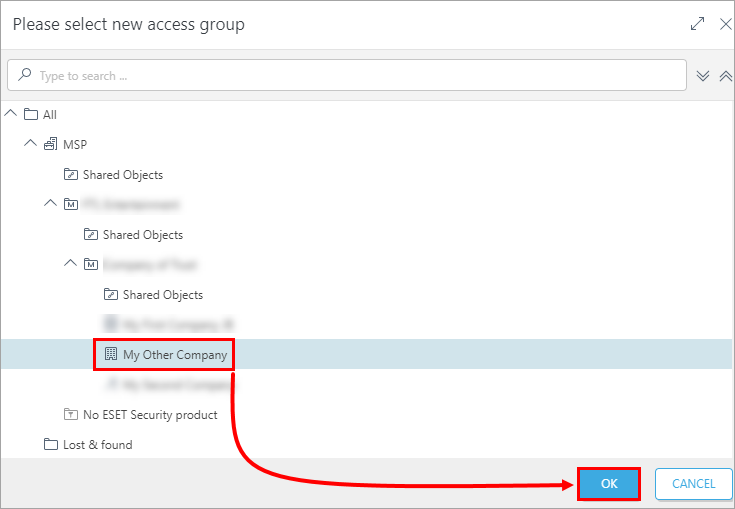
10.Repeat step 3 - 9 for other users.
