SharePoint Farm deployment
ESET Security for Microsoft SharePoint must be installed on all SharePoint machines with the Web Server role to guarantee user protection using the On-access file scanner. Any of those machines can also be used to execute On-demand database scans. Optionally, ESET Security for Microsoft SharePoint can be installed on SharePoint machine(s) with the Application Server role, where it can be used to perform On-demand database scans of the SharePoint content database, but cannot serve as an On-access filter.
In the diagram below, the server environment is divided to show tiers where ESET protection is required and tiers where it is optional.
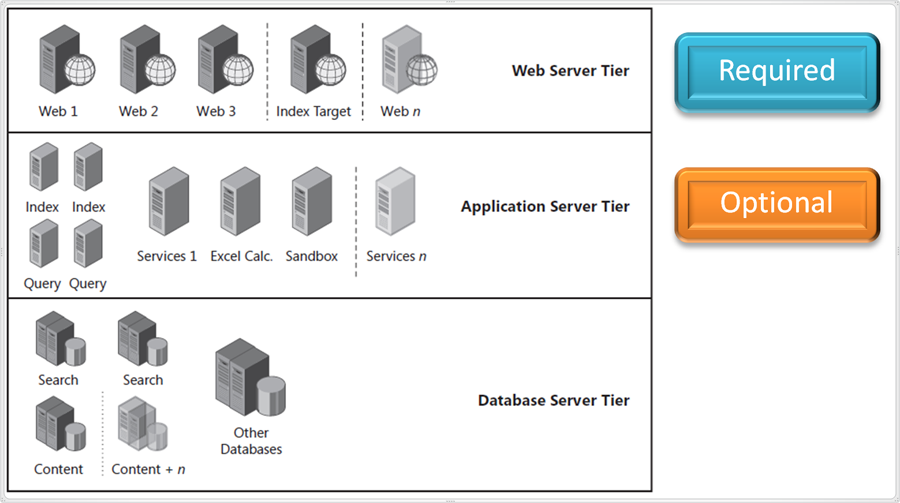
In a SharePoint farm setting, it is only necessary to run the On-demand database scan from one machine. The entire SharePoint farm database will be scanned. |
Because On-demand scan is a resource intensive operation, we recommend that you run it on a machine where increased load during the scan is not a problem. From a functional point of view, it is perfectly fine to run the On-demand database scan from any SharePoint farm machine that can access the content database, regardless of its role.
The speed of On-demand database scan depends heavily on the throughput of the database server and of the network used. To increase database scanning throughput in large SharePoint farms, run On-demand database scan on more than one machine and configure each machine to scan different (non-overlapping) parts of the content database. Note that this will increase database server load and its benefits should be evaluated by the farm administrator.
