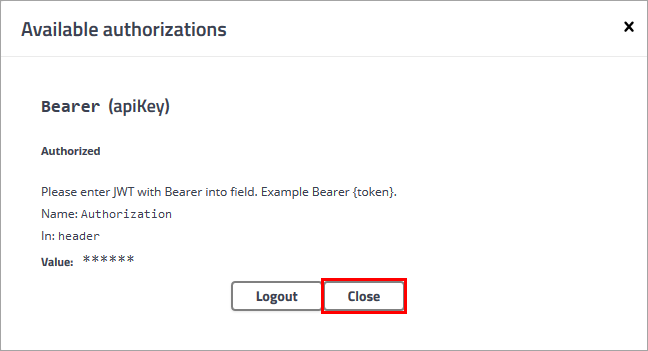Renew the token
Each access token is only valid for one hour. Extend your session by renewing your access token with a refresh token.
1.Navigate to the ESET Connect API Swagger UI page.
2.Click /oauth/token call.
3.Click Try it out to start editing the call.
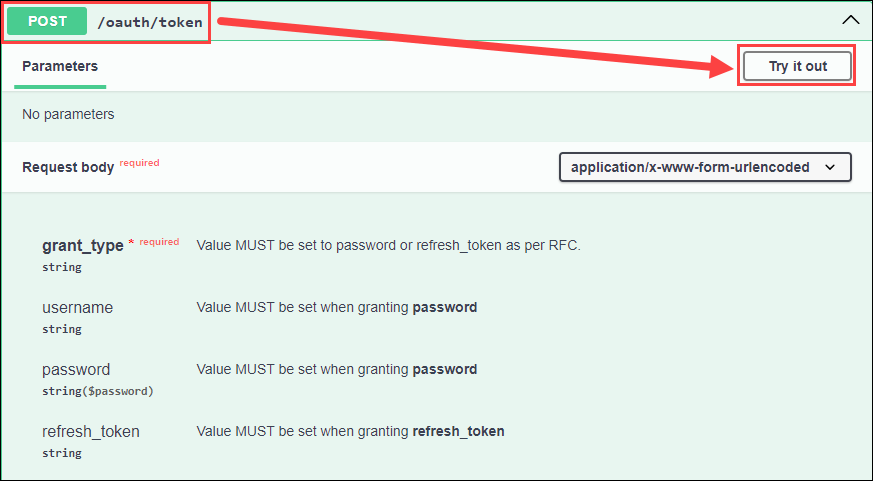
4.At grant_type type, select refresh_token.
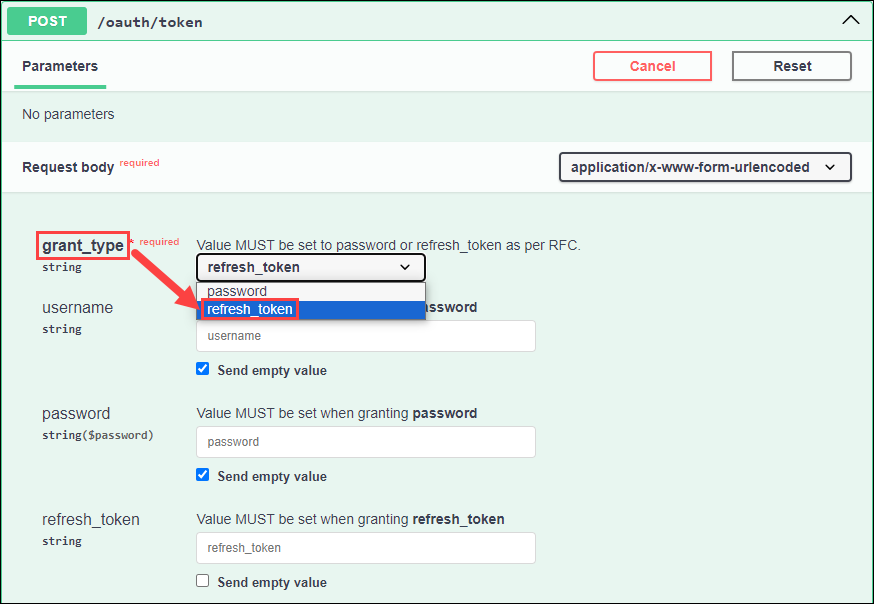
5.At refresh_token, fill in the refesh_token string you obtained with your Access token and click Execute.
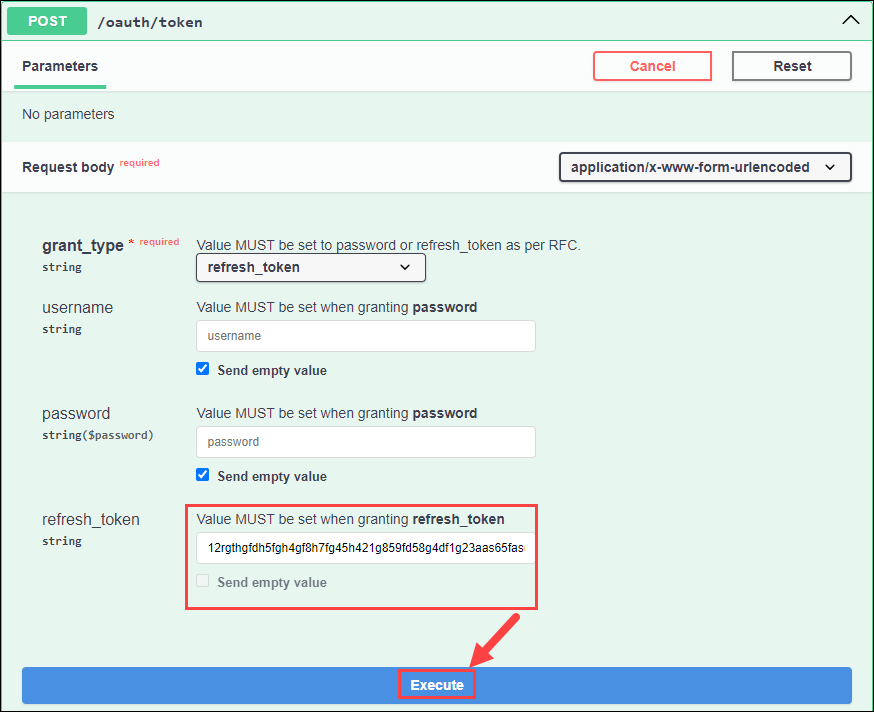
6.You receive a new access token and a new refresh token in the response. Copy and save both strings for later use.
7.Click Authorize > Logout to stop using the current access token.
8.Type the word Bearer and your new access token to the Value field and click Authorize.
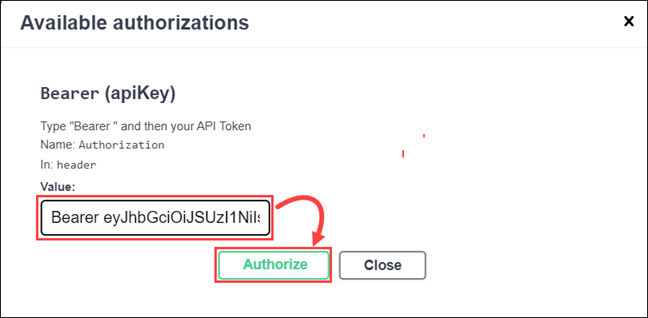
9.The Swagger UI displays a confirmation of authorization. Click Close to close the window.