Execute your first API call
In this example, we execute the Automation GET v1/device_tasks call. Ensure you have obtained the access token before you proceed.
1.Navigate to the ESET Connect Swagger UI Automation page according to your region and perform authorization. Refer to prefabricated API calls to find the corresponding link.
2.Click the GET v1/device_tasks call.
3.Click Try it out to start editing the call.
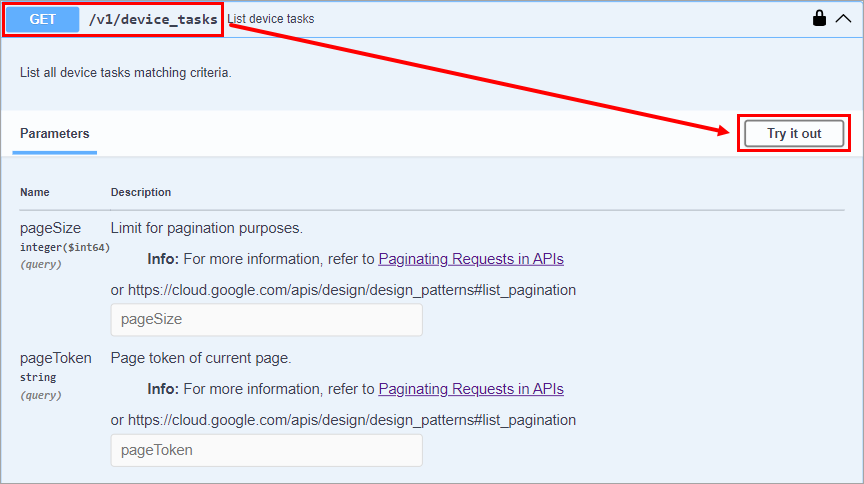
4.Fill in the pageSize field, for example, 10. Refer to the Pagination topic to learn more about page size.
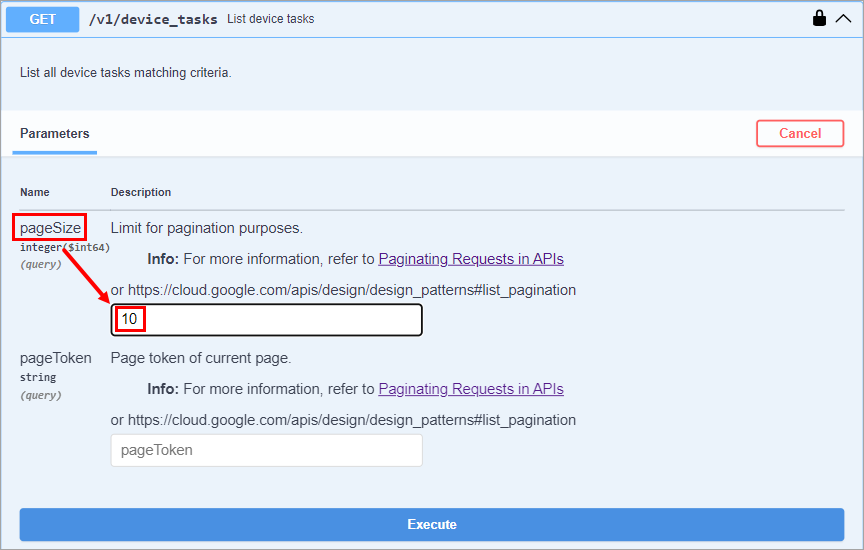
5.Click Execute.
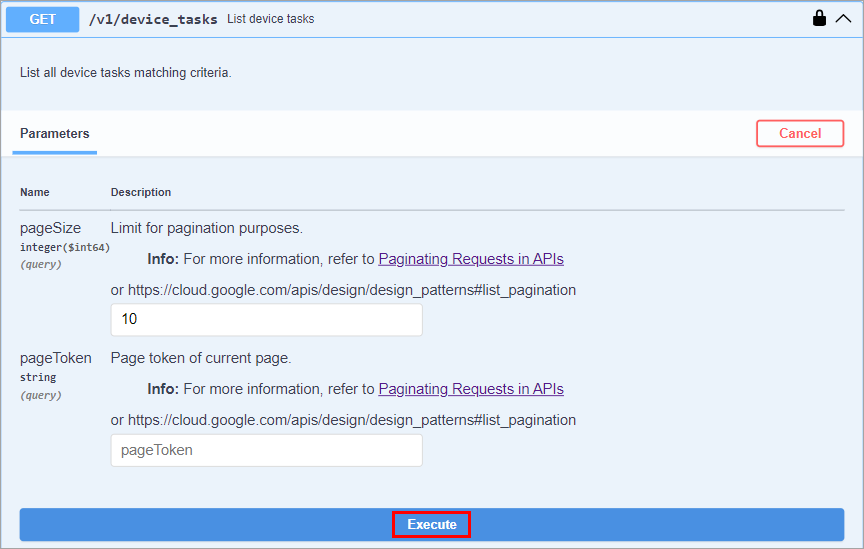
6.The Swagger UI returns a response with the details of the existing device tasks.