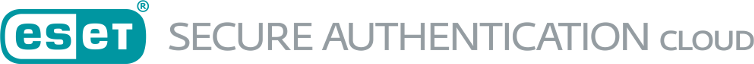Invitations
An invitation is like a business card. It contains the connection details of the Authentication Server (your instance of ESET Secure Authentication account) so that ESA components can connect to it. It also contains a unique code identifying the invitation. Each invitation is limited by time and usage count.
Generate an invitation
- In the ESAC Web Console, click Components > Installers.
- If prompted, select a company.
- Click Create Installer.
- Enter expiration time and usage count. Click Create.

- The invitation details display. To save the details to a text file or to copy elsewhere, click Copy data to clipboard.
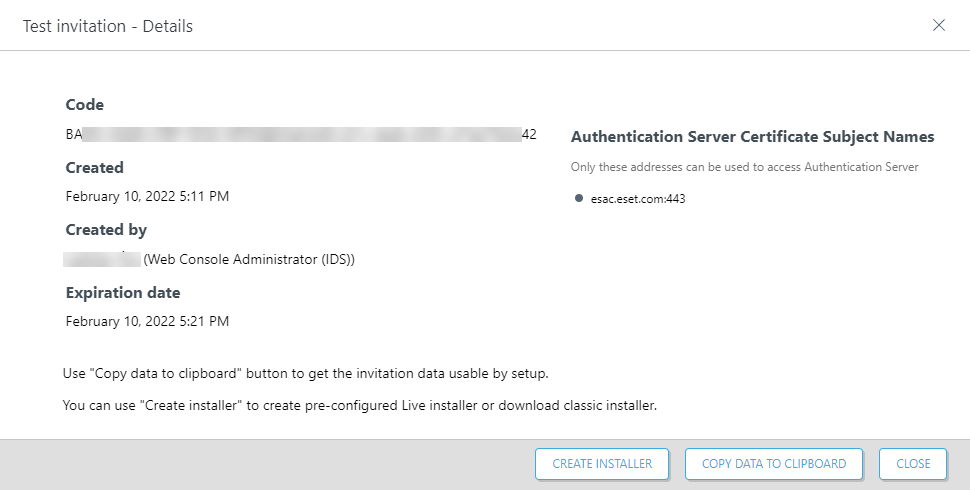
- Click Close, and the list of installers will display.
Click the name of an installer to open the installer details again.
Expiration of invitations The maximum available expiration time for an invitation is four weeks. |