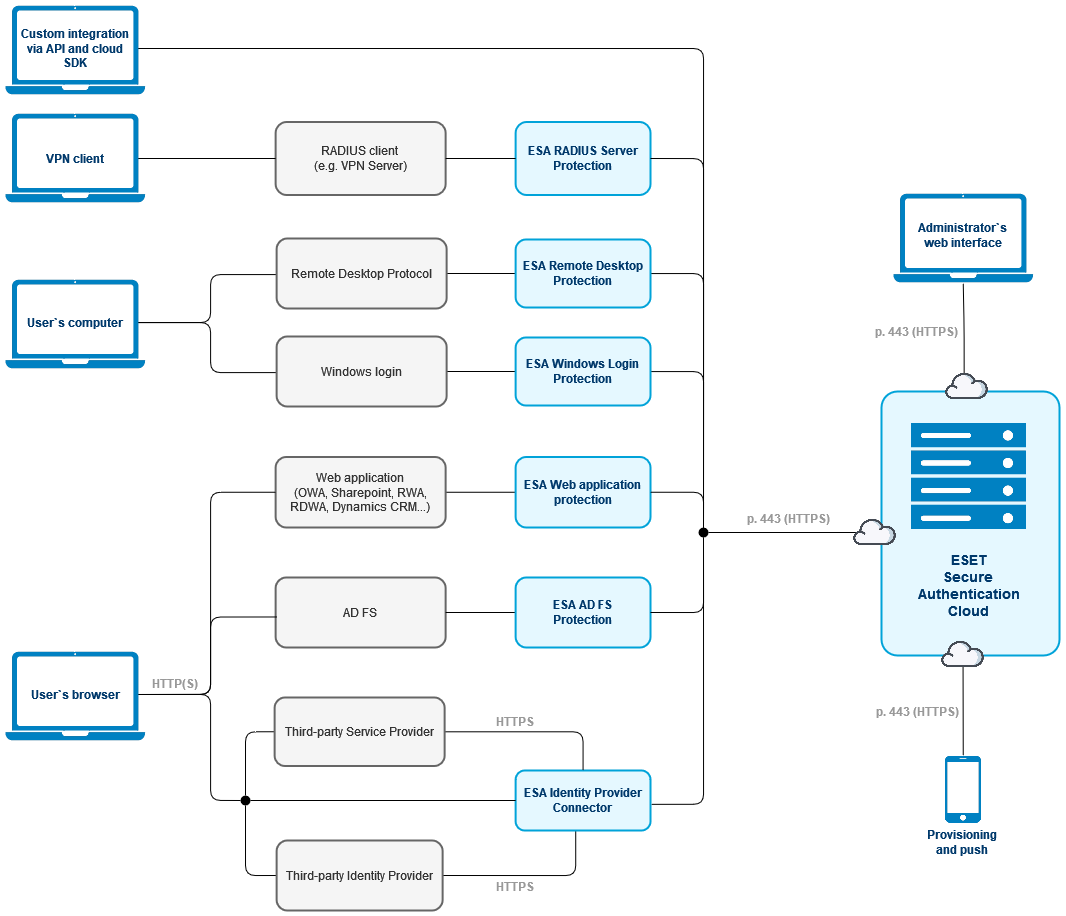Installation
ESET Secure Authentication provides two installer types:
•Live Installer—a pre-configured installer containing specific ESA components to install. The user launches the installer, and the installation completes without their interaction if the installation requirements are met.
•All-in-one installer—invitational installer. During installation, the user can select the components to install.