Add bundle license
1.Log into the EMA 2 portal at http://msp.eset.com.
2.Navigate to Companies and click the customer.
3.Under the Licenses section, click Add License.
Add license to each company You will have to perform these steps for each Company that you want to convert to bundle licenses. |
4.Select the check box next to the bundle license you want to order.
5.Type seat count (Units) and click Add.
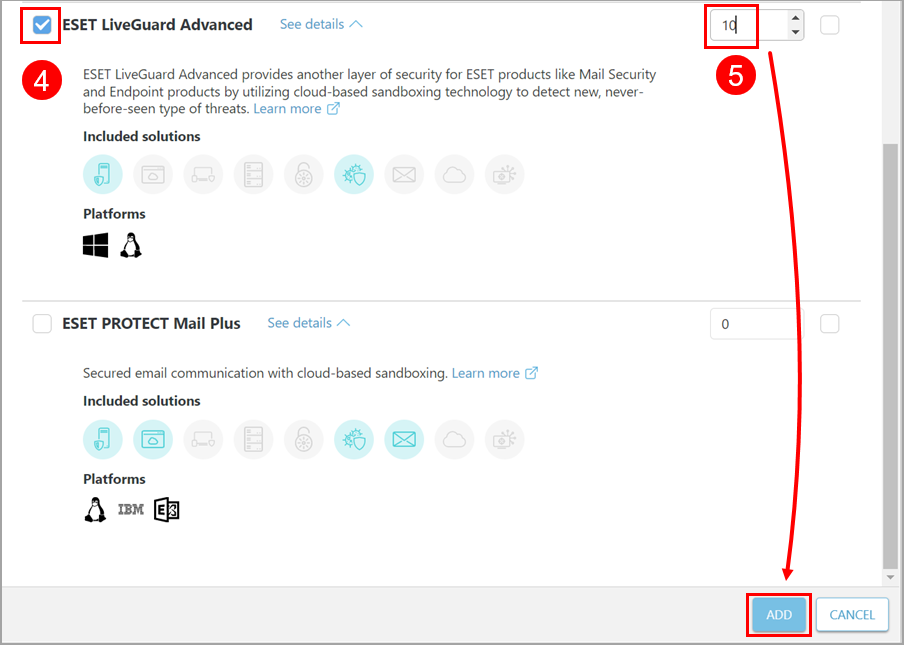
6.Refresh the page to see the status update. When the Status displays the green check mark, the license has been successfully updated in the system.
7.Click Back and perform these steps for the next company, if needed.
8.Continue to the next topic, to suspend a single license.