Setup
You can find groups of available protection features in the main program window > Setup.
When creating a policy from ESET PROTECT On-Prem Web Console you can select the flag for each setting. Settings with the Force flag have priority and cannot be overwritten by a later policy (even if the later policy has a Force flag). This assures that this setting will not be changed (e.g. by user or by later policies during merging). For more information see Flags in ESET PROTECT On-Prem Online Help. |
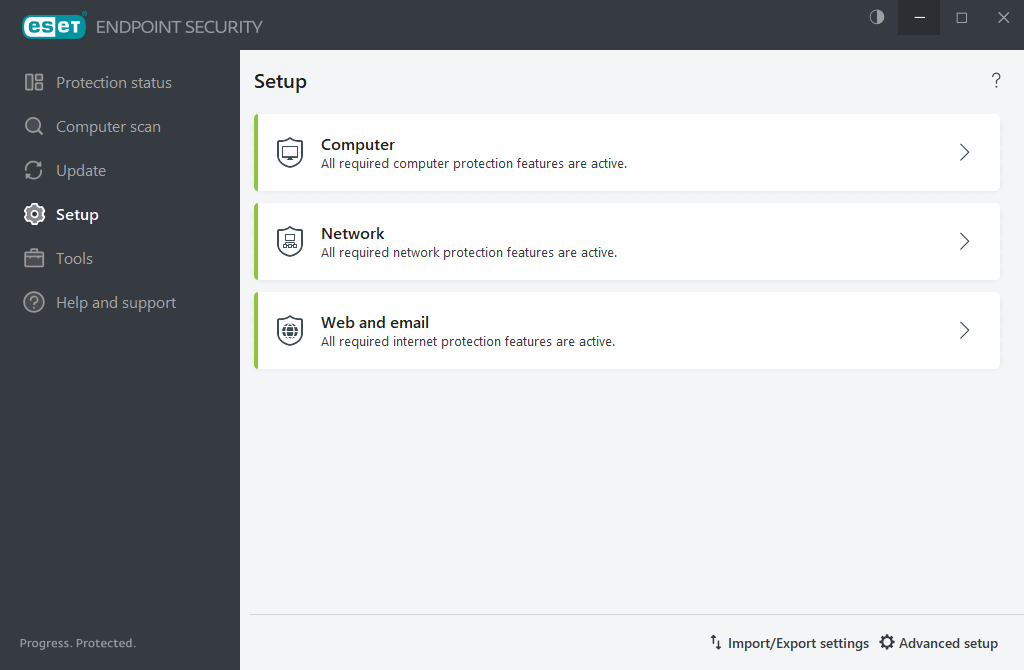
The Setup menu contains the following sections:
When ESET PROTECT On-Prem policy is applied, you will see the lock icon ![]() next to a specific component. The policy applied by ESET PROTECT On-Prem can be overridden locally after authentication by logged user (e.g. administrator). For more information see the ESET PROTECT On-Prem Online Help.
next to a specific component. The policy applied by ESET PROTECT On-Prem can be overridden locally after authentication by logged user (e.g. administrator). For more information see the ESET PROTECT On-Prem Online Help.
All protective measures disabled this way will be re-enabled after a computer restart. |
Additional options are available at the bottom of the setup window. Click Advanced setup to configure more detailed parameters for each module. Use Import/Export settings to load setup parameters using an .xml configuration file, or to save your current setup parameters to a configuration file.
