Recover encryption password
The following feature is only available in Windows. |
1.Select Reset Password (Lost details on Legacy systems) from the menu.
2.Type the Full Disk Encryption username and click OK.
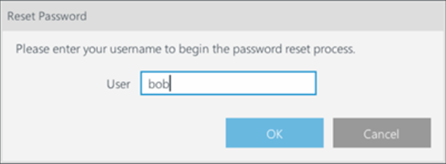
3.Provide the Recovery Index number displayed on the screen to your administrator.
4.You will receive a Recovery Password from your administrator. Type the Recovery Password and click OK.
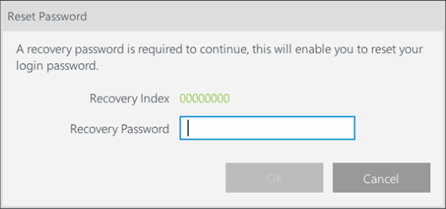
5.If you are not configured for Single Sign-On, type the new FDE password for future use.
Password policy The password policy affects the quality of generated recovery login passwords used when you forget your FDE password. You can see the password quality bar at the bottom of the Password field. |
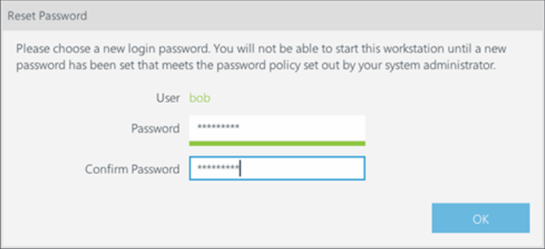
You do not have to change the password if you are configured for Single Sign-On. At the Windows login screen, type your domain password. When you log in successfully, ESET Endpoint Encryption automatically synchronizes with FDE and Windows passwords.