Single Sign-on
The following feature is only available in Windows. |
Single Sign-on (SSO) enables the Full Disk Encryption pre-start login to log the user directly in to their Windows profile.
To avoid synchronization issues with SSO and ESET Endpoint Encryption, upgrade ESET Endpoint Encryption to version 5.3.71.0 or later before upgrading to Windows 11 24H2 or later. |
The encryption password automatically re-synchronizes with the Windows password when the Windows password is changed. |
The workstation must be joined to a Windows domain to use SSO. However, the actual account used can either be a domain account or a local machine account.
You receive the request to enable SSO:
1.A notification displays to confirm the user´s Windows login password.
2.Type the Windows password and click Verify.
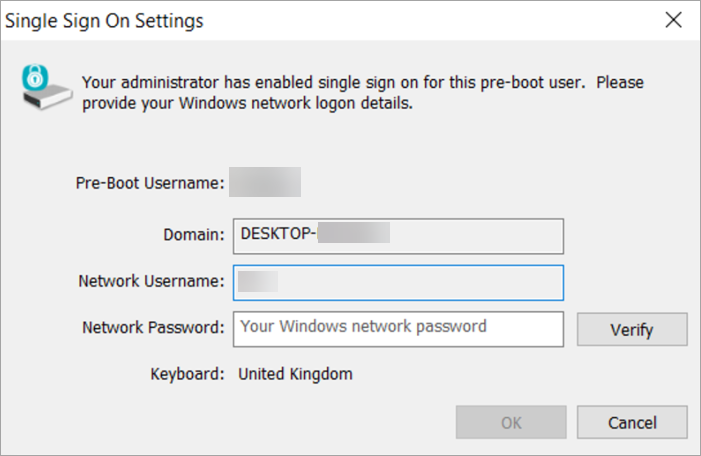
3.When the verification is successful, click OK to configure the login to use SSO.