ESET Cloud Office Security
ESET Cloud Office Security (ECOS) includes protection of Office 365 emails and OneDrive files against spam, phishing and malware.
License required to activate ESET Cloud Office Security An eligible license is required to activate ESET Cloud Office Security directly from the dashboard of the ESET Business Account portal. Contact your local ESET partner for more information on eligible licenses. |
Activate ESET Cloud Office Security (ECOS)
If you are a superuser and you import an eligible license, you can activate ECOS from the EBA portal:
1.Navigate to Dashboard and click Activate in the ESET Cloud Office Security tile.
2.The activation wizard will refer to the Agreement of ECOS and display the optimal data center location based on your current location. Select I agree to the Agreement and click Activate.
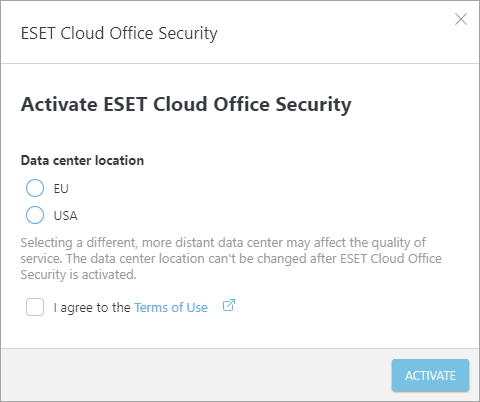
3.After the notification about successful creation of ECOS account, click Open in the ESET Cloud Office Security tile in the Dashboard.
4.The ECOS Web Console will open in a new tab.
Access ECOS Web Console
Additional Users of your EBA account can access ECOS if they have granted the following access rights:
•Company access — read or write
•ESET PROTECT access — read or write or custom*
* A user with custom access right cannot access ESET PROTECT until you configure their permissions in ESET PROTECT
The ECOS Web Console can be opened at https://ecos.eset.com or from the EBA portal:
1.Click Dashboard > click Open in the ESET Cloud Office Security tile.
2.Click the ESET Cloud Office Security menu item.
The display language of ECOS Web Console can be changed in the Profile section of your EBA account or ESET MSP Administrator 2 account.
What if my ECOS license expires? When the license expires, ECOS protection continues for 14 days. If you renew your license within this period, your account will continue working and all recorded data remains intact. If you do not renew the license and those 14 days are over, the protection is turned off and you cannot log in to ECOS portal. If the license is not renewed in 30 days, all historical data in your ECOS account will be deleted. |
Delete ESET Cloud Office Security account
1.To delete your ECOS account, click the gear icon ![]() on the ESET Cloud Office Security tile in the Dashboard and click Delete ESET Cloud Office Security.
on the ESET Cloud Office Security tile in the Dashboard and click Delete ESET Cloud Office Security.
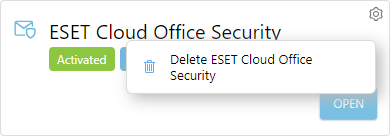
2.To confirm the deletion, type your ESET Business Account password in the Password confirmation field and click Delete.