Internet protection
Internet connectivity is a standard feature in a personal computer. Unfortunately, it has also become the main medium for transferring malicious code. Open the main program window > Setup > Internet protection to configure features in ESET NOD32 Antivirus that increase your internet protection.
To pause or disable individual protection modules, click the toggle icon ![]() .
.
Turning off protection modules may decrease the protection level of your computer. |
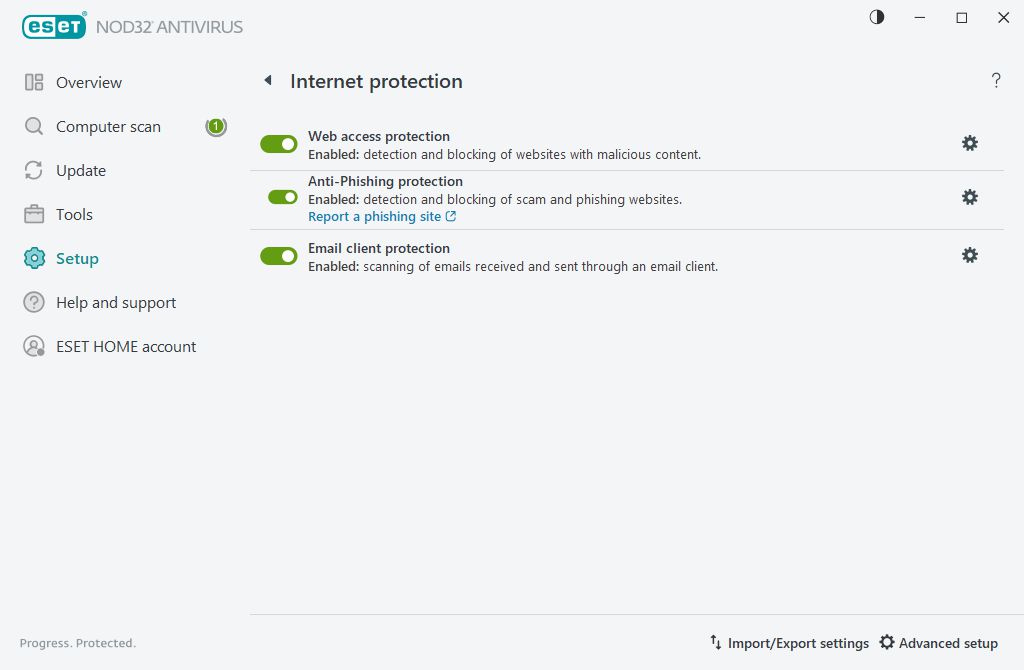
Click the gear icon ![]() next to a protection module to access advanced settings for that module.
next to a protection module to access advanced settings for that module.
Web access protection scans HTTP/HTTPS communication for malware and phishing. Web access protection should only be turned off for troubleshooting.
Anti-Phishing protection enables you to block web pages known to distribute phishing content. We strongly recommend that you leave Anti-Phishing enabled.
Report a phishing site—Report a phishing/malicious website to ESET for analysis.
Before submitting a website to ESET, ensure it meets one or more of the following criteria: •The website is not detected at all. •The website is incorrectly detected as a threat. In this case, you can Report an incorrectly blocked page. |
Email client protection provides control of email communications received through the POP3(S) and IMAP(S) protocols. Using the plugin program for your email client, ESET NOD32 Antivirus provides control of all communications from/to the email client.