Setup
You can find groups of available protection features in the main program window > Setup.
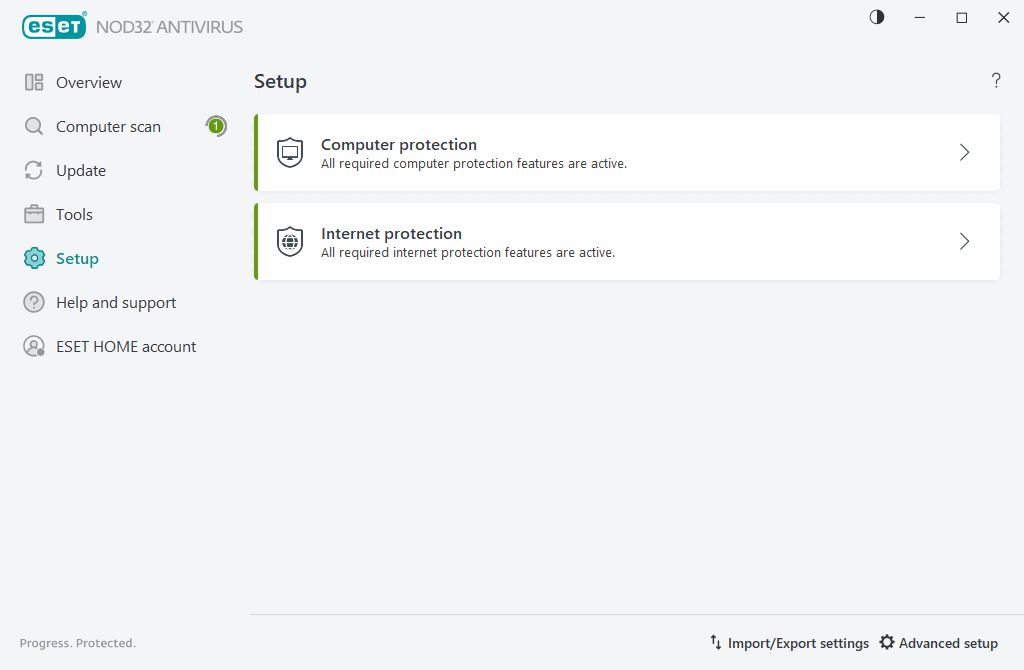
The Setup menu is divided into the following groups:
Additional options are available at the bottom of the setup window. Click Advanced setup to configure more detailed parameters for each module. Use Import/Export settings to load setup parameters using an .xml configuration file, or to save your current setup parameters to a configuration file.