Migrate ERA 6 plugin to Direct Endpoint Management
1.Make sure that you have the ConnectWise Automate agent installed on all the machines you will be managing.
2.Follow the instructions in the Installing the plugin topic.
3.Follow the instructions in the Add an ESET endpoint license topic to add your licenses into ESET Direct Endpoint Management plugin for ConnectWise Automate.
4.Create Deployment packages for deploying ESET products to new endpoint machines.
5.Unassign all other policies from the endpoint machines. Create a new policy to configure ESET RMM settings on all endpoints using ESET Remote Administrator (ERA) so they can be managed in ESET Direct Endpoint Management plugin for ConnectWise Automate.
6.Visit our Knowledgebase article for instructions to create a new policy and use the policy settings as described below.
7.Expand Settings and select ESET Endpoint for Windows.
8.Expand Tools.
9.Expand ESET RMM and click Edit next to Application paths.
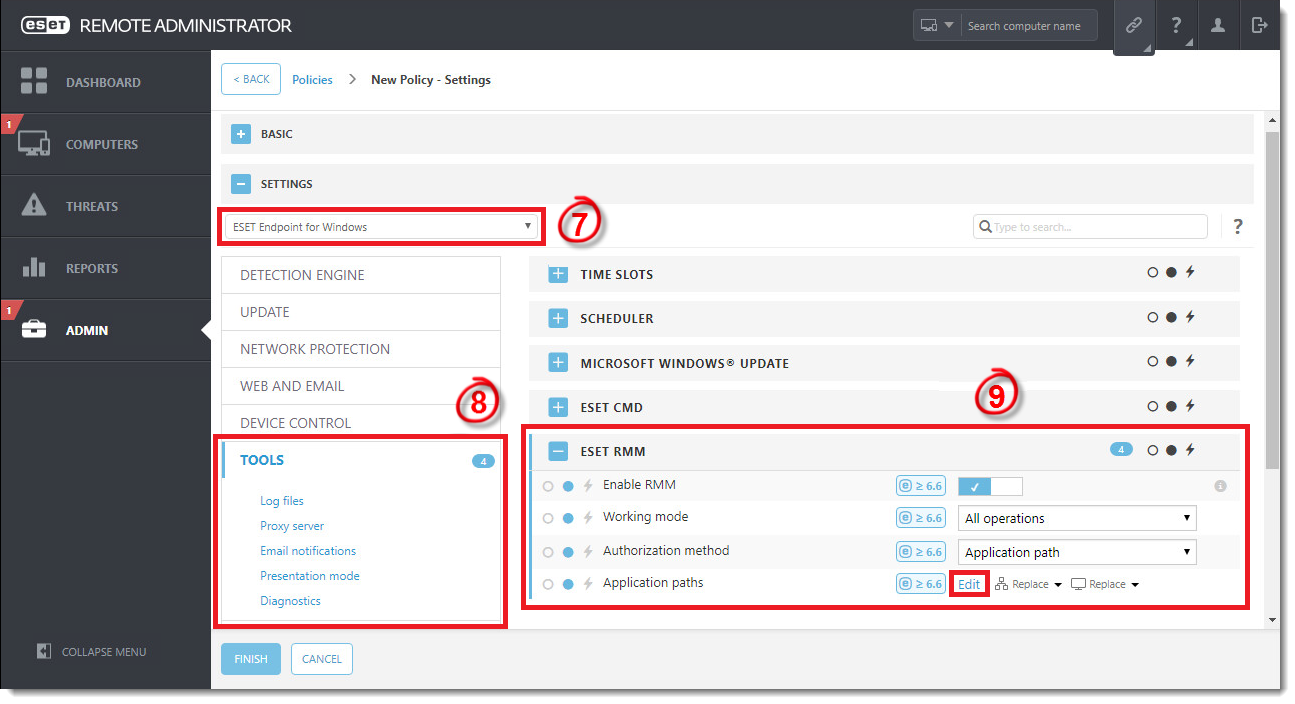
10. In the Allowed RMM application paths window, click Add. Select the file path for the plugin and click OK > Save.
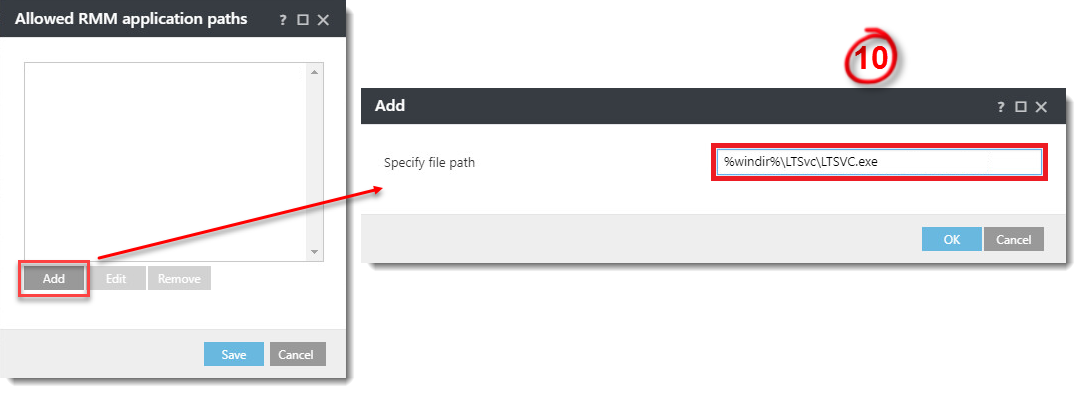
11. ESET File Security for Windows version 6.5 and 6.6 users must create a policy to configure eShell and eRMM settings on all server endpoint machines in ERA so they can be managed in the ESET Direct Endpoint Management plugin for ConnectWise Automate.
12. Expand Settings, select ESET File Security for Windows Server (V6+) from the drop-down menu and click User Interface.
13. Expand ESET Shell, select Full access from the drop-down menu and make sure the blue dot is selected.
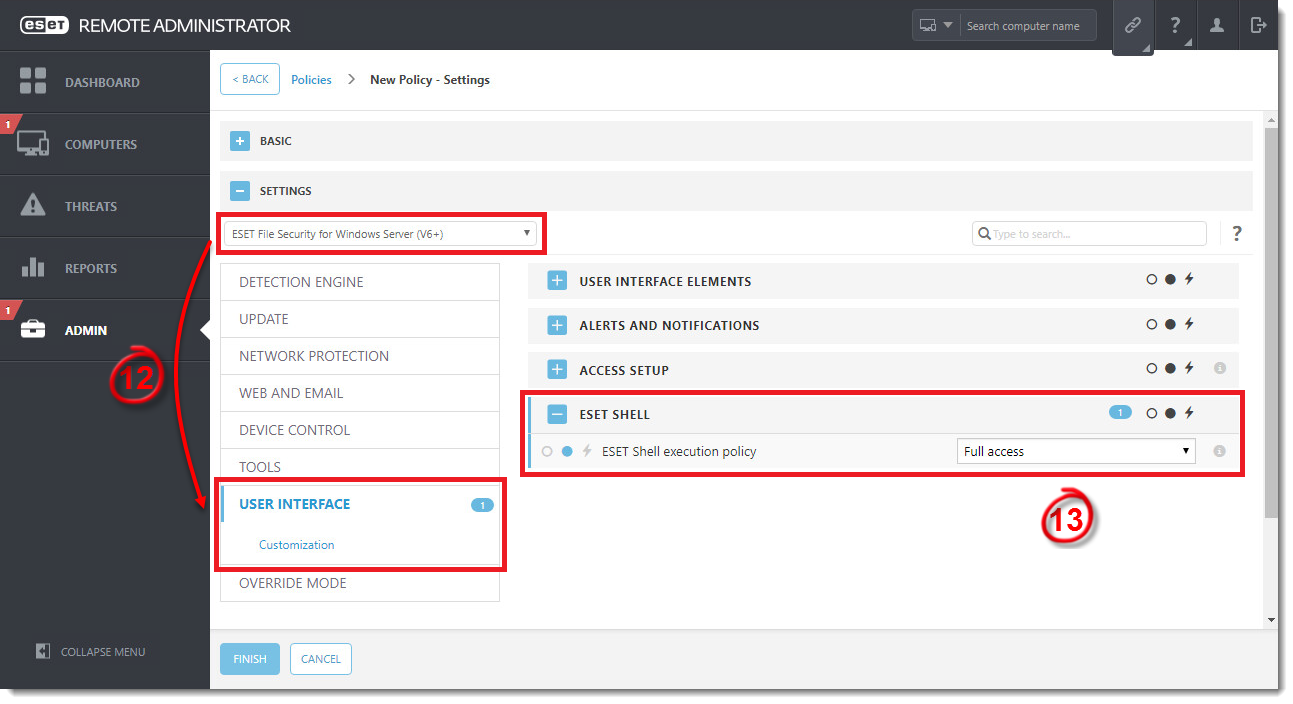
14. Verify all your endpoints are being managed in ESET Direct Endpoint Management plugin for ConnectWise Automate.
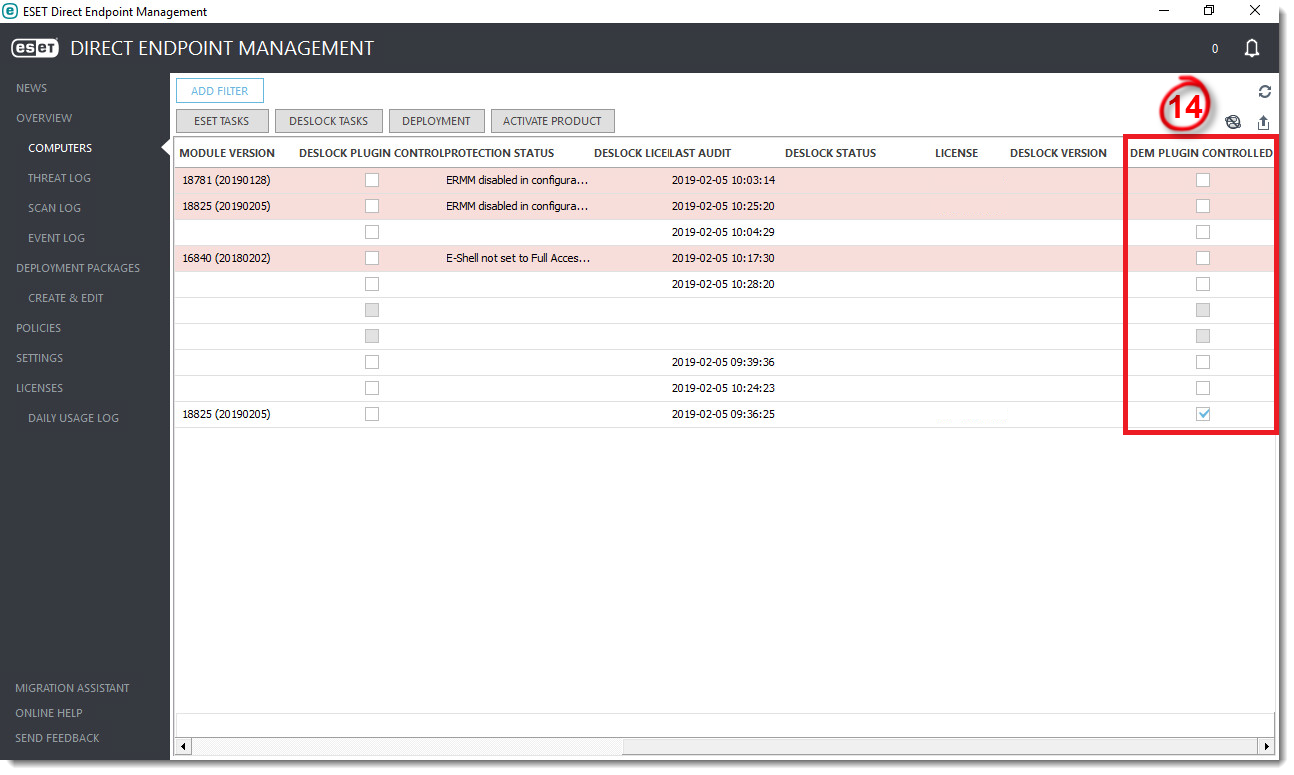
15. Create a new policy or migrate your existing policies to ESET Direct Endpoint Management plugin for ConnectWise Automate. To migrate your existing policies, export them from the endpoints then import them into the plugin or you can use the Migration Assistant.
16. Assign your policies to the endpoint machines.
17. Add your licenses into ESET Direct Endpoint Management plugin for ConnectWise Automate.
18. Create deployment packages for deploying ESET to new endpoints.
19. To manage endpoints using only the ESET Direct Endpoint Management plugin for ConnectWise Automate, uninstall the ERA Agent. When the ERA Agent has been removed from all of your endpoints, decommission your ERA Server.
The ESET Direct Endpoint Management plugin for ConnectWise Automate and remote management console can be used simultaneously. Uninstalling the remote management agents and server is not required. |
