Import policies using Migration Assistant
The Migration assistant can help you to import policies and licenses from the ConnectWise ERA plugin or ERA 6.5/ESMC 7.x Server. It does not work for ERA 5.x.
1.Open the ESET Direct Endpoint Management plugin for ConnectWise Automate.
2.Click the Migration Assistant on the lower left-hand pane, then select next.
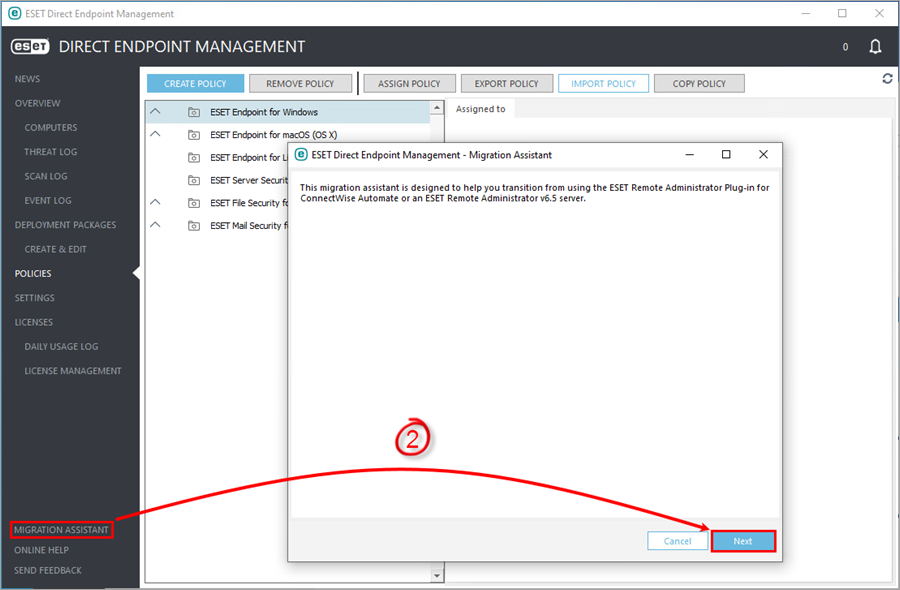
3.Select the migration source, either the ERA plugin for ConnectWise Automate or ERA 6.5 / ESMC 7.
4.Select items for migration. Then click Next.
a.If you select to migrate Policies, expand each product policy and place a check in the policies to be migrated, then click Next.
b.If you select Licenses, place a check in the box next to each license to be imported and type the ESET Business Account or Security Admin Credentials associated with each license. The Assistant accepts also EMA2 credentials.
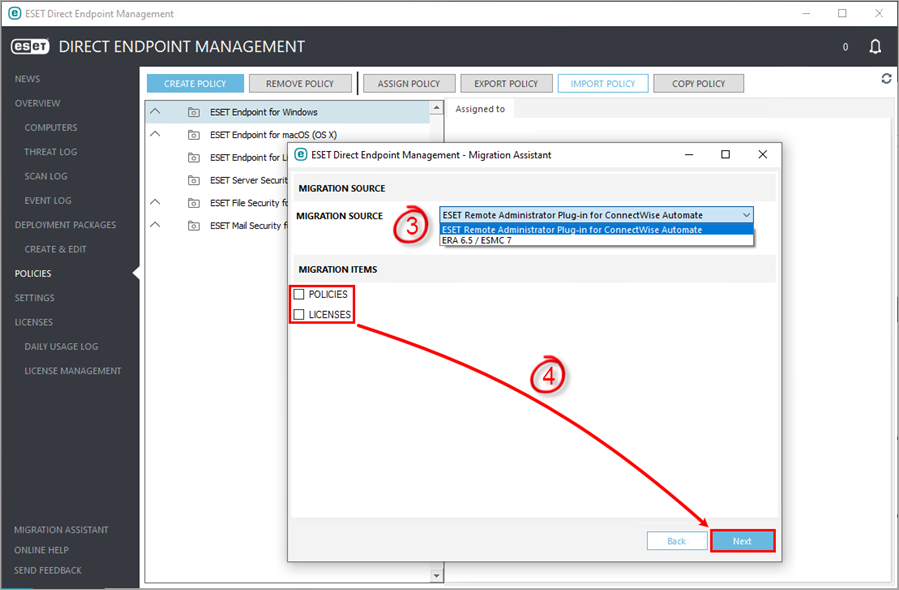
5.Review the summary of data to be imported and click Finish.
6.Now you may complete the process by assigning the policies to the appropriate clients groups or locations, activate the necessary Endpoints and create Deployment Packages with imported licenses.
