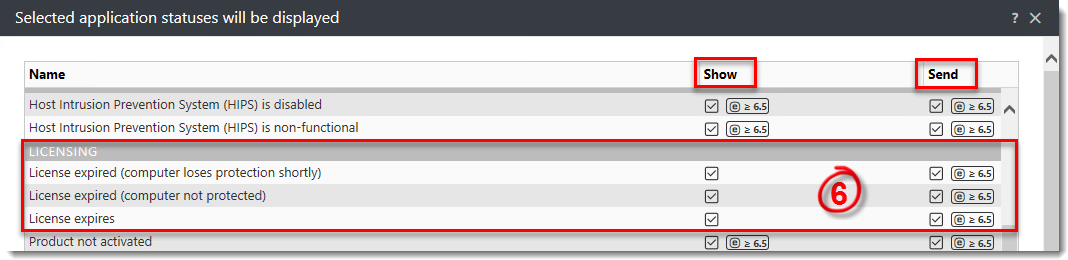Create a policy to disable license alerts
To create a policy that will suppress the license expiring notification on end user machines:
1.Click Policies > Create Policy.
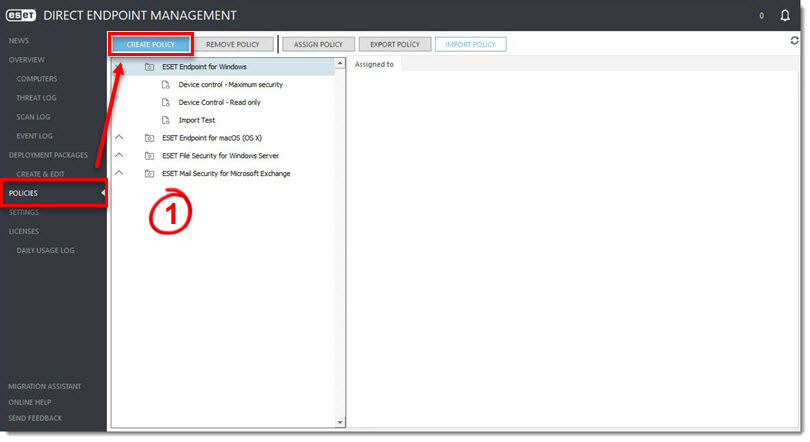
2.In the Policy Name field, type a descriptive name for the policy.
3.Endpoint version 6.x users, click Set and then set the Access Setup password. Endpoint version 7.x users, this step is not necessary.
4.In the Product drop-down menu, select the applicable product.
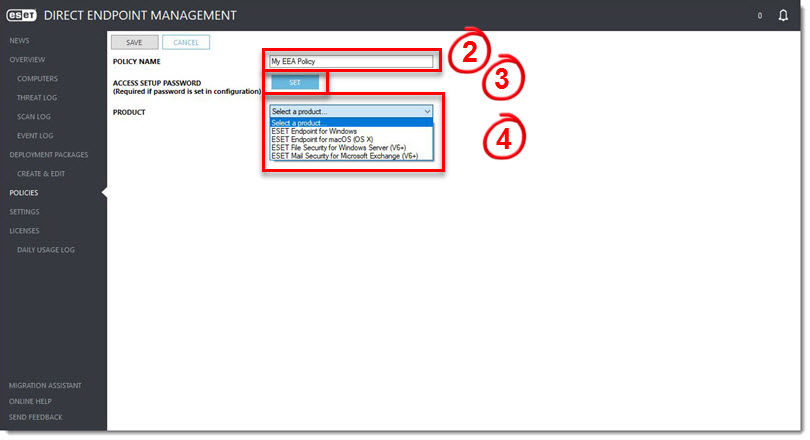
5.Deselect the applicable statuses from the appropriate column:
•Show column: Disables notifications on endpoint machines
•Send column: Disables notifications on the DEM console.
Monitor the expiration dates carefully, as the end user will experience update problems if the license expires.