Create an encryption deployment package
1.Click Deployment Packages > Create & Edit and then click Create Package.
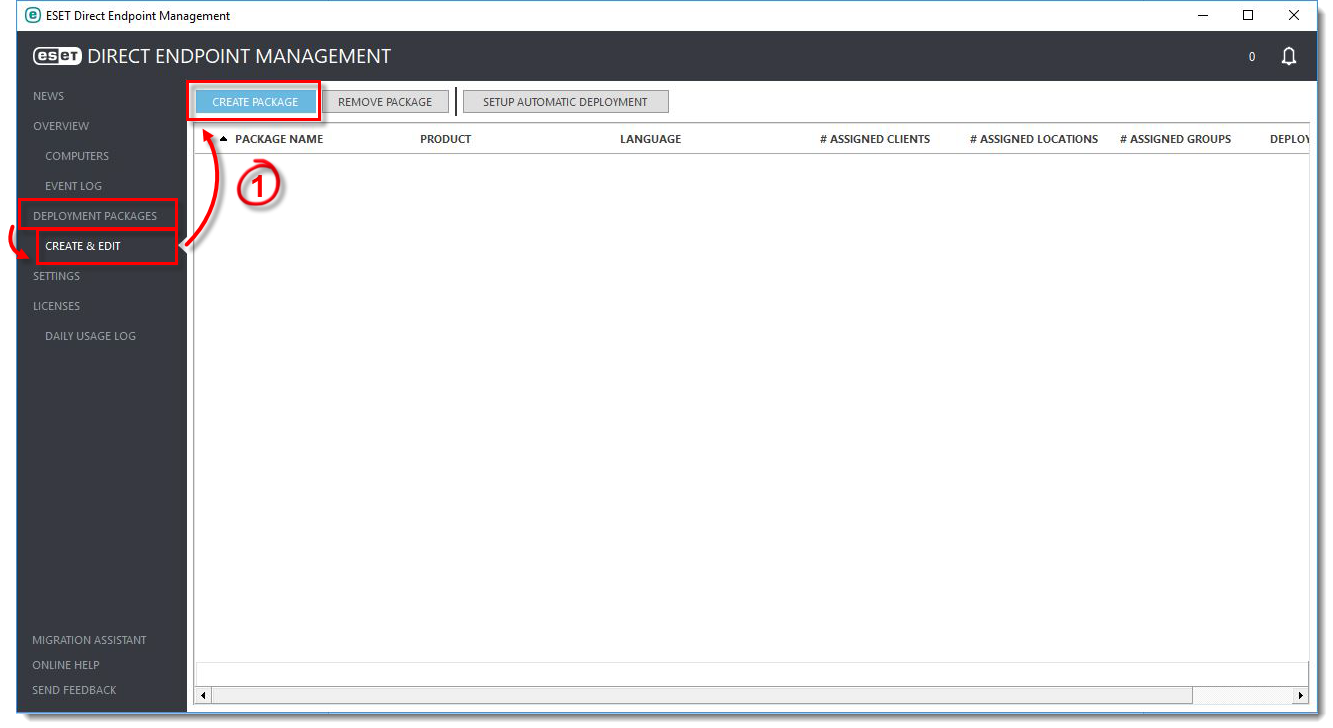
2.In the Package Name field, type a descriptive name. In the Product, Language, and License drop-down menus, select the appropriate ESET Endpoint Encryption (EEE) values.
3.Select the appropriate Incorrect Password Limit from the drop-down menu.
4.If applicable, select the Allow User To Postpone Safe Start Process and Do Not Encrypt After Installation And Safe Start check boxes.
5.Click Save.
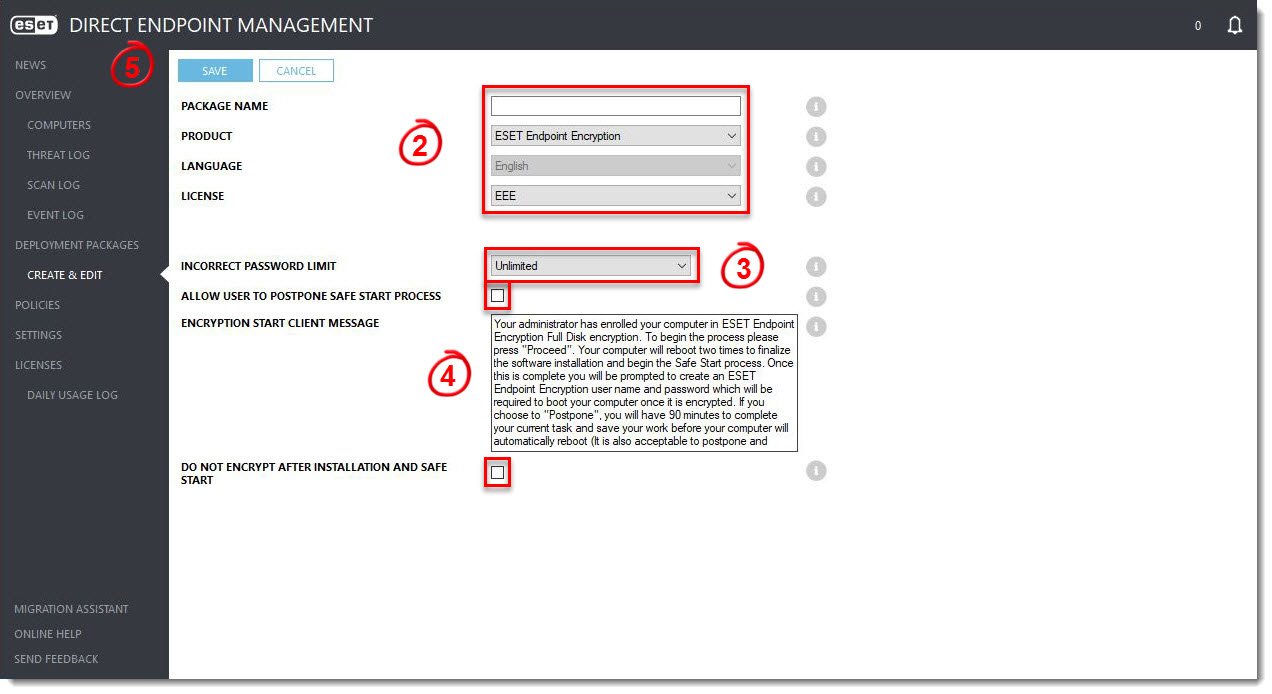
When the ESET Endpoint Encryption (EEE) has been installed on an endpoint computer, it will restart, receive a license, and restart again to perform the Safe Start process. After restarting for the second time, the computer is ready for encryption. The user will be prompted to provide a username and password to use each time the computer is started. When they click OK, they will receive a notification that Full Disk Encryption has started.
If the user forgets the password they set, the system admin will need to help them reset the password. |
