ESET Inspect and ESET MDR activation
Using ESET DEM plugin for N-able N-central you can install and activate ESET Inspect with the ESET MDR on your managed devices.
Prerequisites ESET MSP Administrator 2 account with the purchased ESET MDR License. ESET PROTECT with ESET Inspect installed and activated. 1.Using the ESET PROTECT, create the ESET PROTECT All-in-one installer file with the ESET Inspect Connector. 2.Using the ESET DEM plugin for N-able N-central, configure the esetOnBoardWindows global variables with the download link, unc or local file path to your ESET PROTECT All-in-one installer file with the ESET Inspect Connector. 3.Follow the steps below to on-board the ESET Inspect and activate the ESET MDR your managed devices |
On-Board ESET Inspect with ESET MDR
1.Click Views > All Devices and select the check box next to desired managed devices.
2.Click Add Task > Run an Automation Policy.
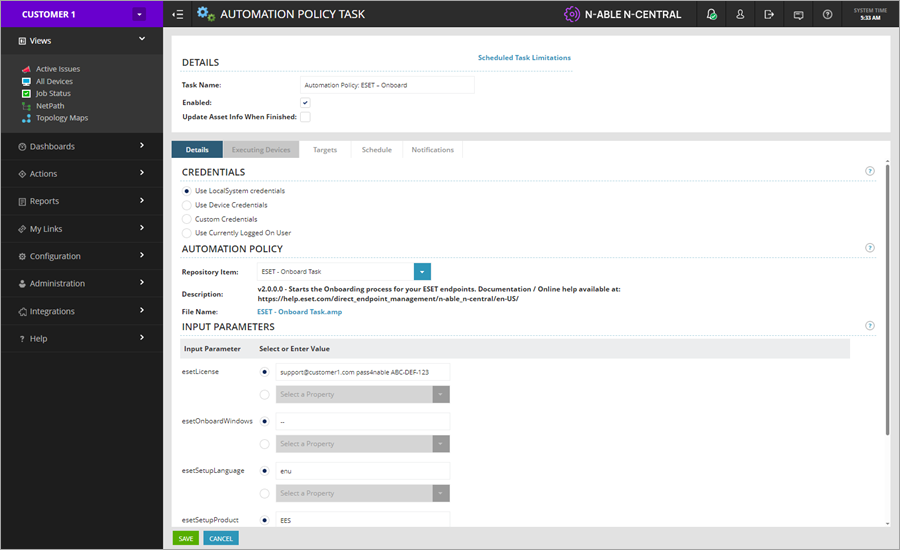
3.In the Details section, rename the task in the Task Name window if necessary (for example, Automation Policy: ESET – Onboard).
4.To select Repository Item, type ESET and select the ESET – Onboard Task policy.
5.In the Input Parameters section, next to the esetOnboardWindows, type the download link, unc or local file path to your ESET PROTECT All-in-one installer file.
6.Click the Schedule tab to select a time to run the task. The default is set to Now. The task will run when you click Save.
7.Click the Notifications tab to select a notification type and recipients of status reports for the task execution.
8.Click Save.
Check progress
As soon as the Automation Policy (task) is scheduled, the Scheduled Tasks view will be displayed (or click Configuration > Scheduled Tasks > Add/Delete). You can also monitor the tasks' progress and results in the Job status view. Click Views > Job Status and select your task.
In the Scheduled Tasks, click the desired task Name to open the Automation Policy Task view. Click the Status tab to monitor the progress and results.
If your target has more than one managed device, scroll down from one device result to the next. If the status is longer than 20 lines, you can download the complete execution log into a ZIP file.
Activate ESET MDR
Follow the instructions in the ESET MSP Administrator 2 Online Help guide to activate ESET MDR.