Installers
Create, edit, deploy, and delete installer packages for ESET products from the Installers menu. The installer package can but does not have to contain an ESET PROTECT On-Prem or ESET PROTECT Management Agent installer. Installer packages are also utilized in the Computer > Actions > Deployment.
Installers menu
To open the Installers menu, click ESET Direct Endpoint Management > Configuration > Installers.
The Installers menu provides information related to existing packages. You can select one or more packages and execute an action from the menu.
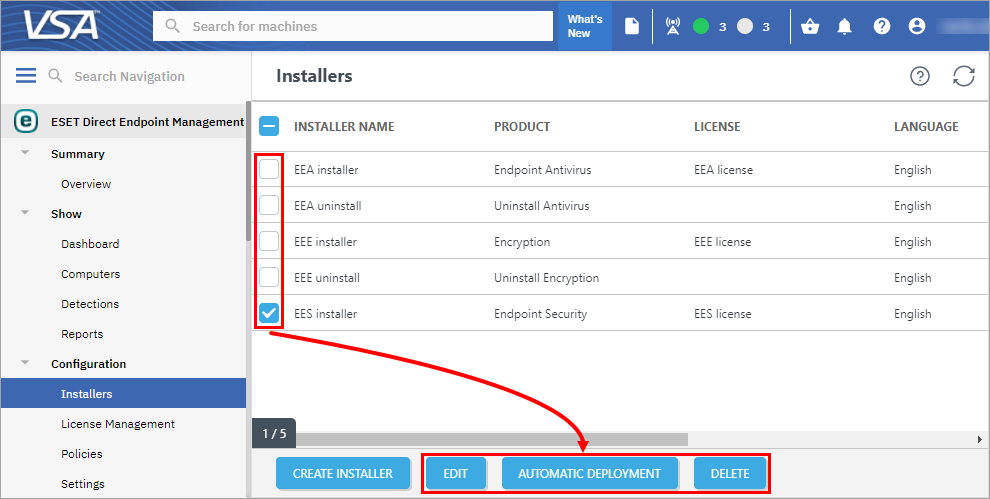
Edit an installer
To edit an existing installer package:
1.Select the appropriate installer.
2.Click Edit.
3.Make necessary changes.
4.Click Finish to save the changes.
Perform automatic deployment
Assign a package to groups available in Kaseya. The package is then deployed to all machines in that group:
1.Select one or more installers.
2.Click Automatic Deployment.
3.Select one or more groups.
4.Click OK to confirm.
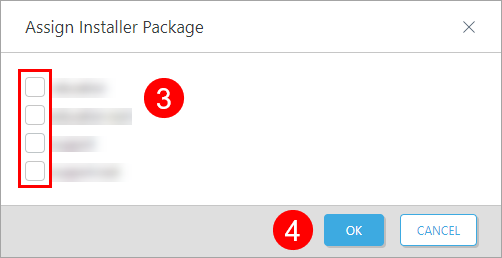
Delete a package
Remove an existing package from the list.
1.Select one or more installers.
2.Click Delete.
3.In the next window, Are you sure you wish to delete the selected packages?, click OK.