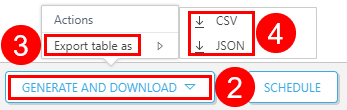Generate or schedule a report
Report actions
Each report tile contains a gear icon. To generate or schedule a report, click the gear icon ![]() in the applicable report tile and select an action.
in the applicable report tile and select an action.
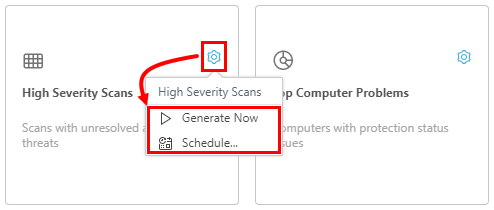
Schedule a report
To schedule a report:
1.Click Schedule (using the gear icon ![]() ).
).
2.Select a Report Format (CSV or JSON).
3.Select a Schedule Type (Schedule Once, Daily or Monthly).
4.Set the time and date information according to the selected Schedule Type.
5.Click OK to save the schedule.
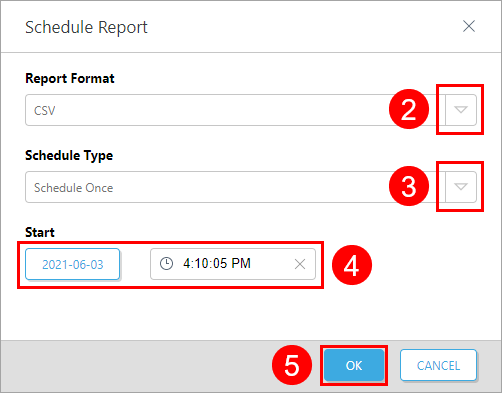
Export a report
When you generate a report, you can schedule it for future executions or download it. Reports can be saved as JSON or CSV files.
1.Generate a report.
2.Click Generate and Download.
3.Click Export table as.
4.Select the appropriate export format: CSV or JSON.