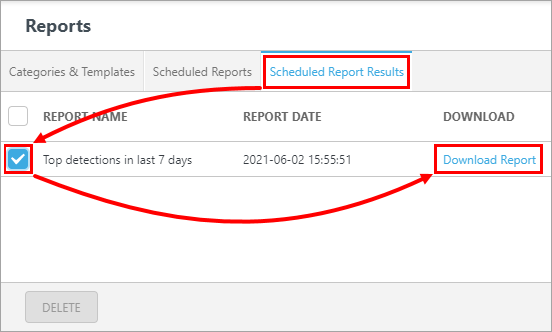Reports
To open the Reports menu, click ESET Direct Endpoint Management > Show > Reports. Reports provide information about connected devices and their software.
Categories & Templates tab
The following reports are available on the Categories & Templates tab:
•Top detections in last 7 days
•High Severity Scans
•Top Computer Problems
•Plugin Events
•Computer Status Overview
•Product Versions
•Top computers with threat events in last 7 days
•Daily summary of threat events in last 30 days
•Last Computer Scan
•Last Connected.
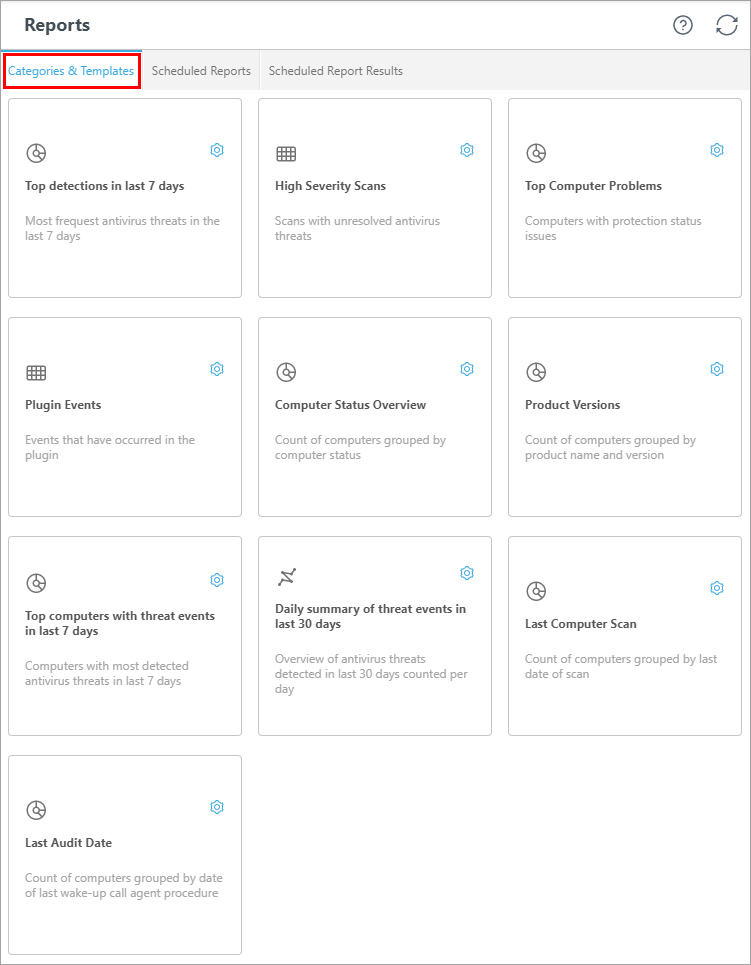
You can generate an instant report or schedule it for later execution.
Scheduled Reports tab
On the Scheduled Reports tab, you can find the list of reports scheduled for execution.
To remove a report from the schedule, select the report and click Delete.
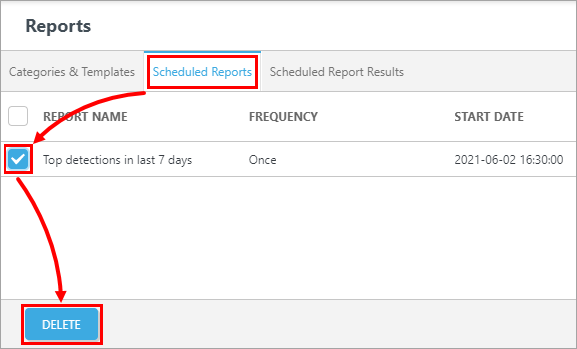
Scheduled Report Results tab
The Scheduled Report Results tab holds the list of completed reports.
To remove a report from the list, select the report and click Delete.
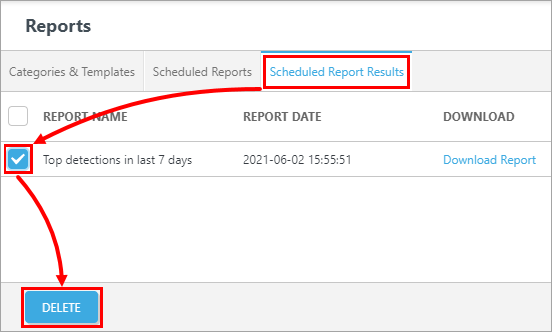
To download a completed report in the comma-separated values (CSV) form, select the report and click Download Report.