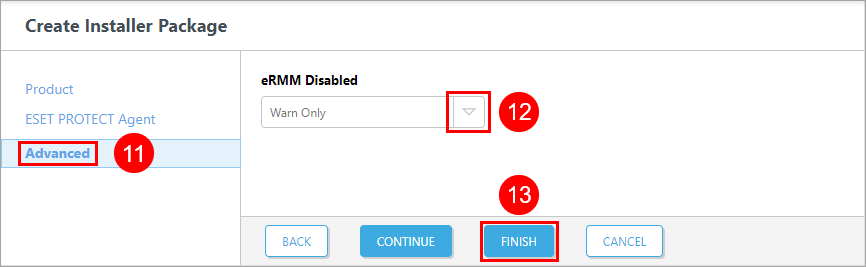Create an installer
To create an installer:
1.Click ESET Direct Endpoint Management > Configuration > Installers.
2.Click Create Installer.
3.If you want to install also the ESET Management Agent, select the applicable option.
4.Select the applicable ESET security Product.
5.Select the End-user license agreement check box to accept the agreement.
6.Select a Language for the ESET security product installer.
7.Select a License and click OK.
8.Type a Name and Description.
9.Click Continue.
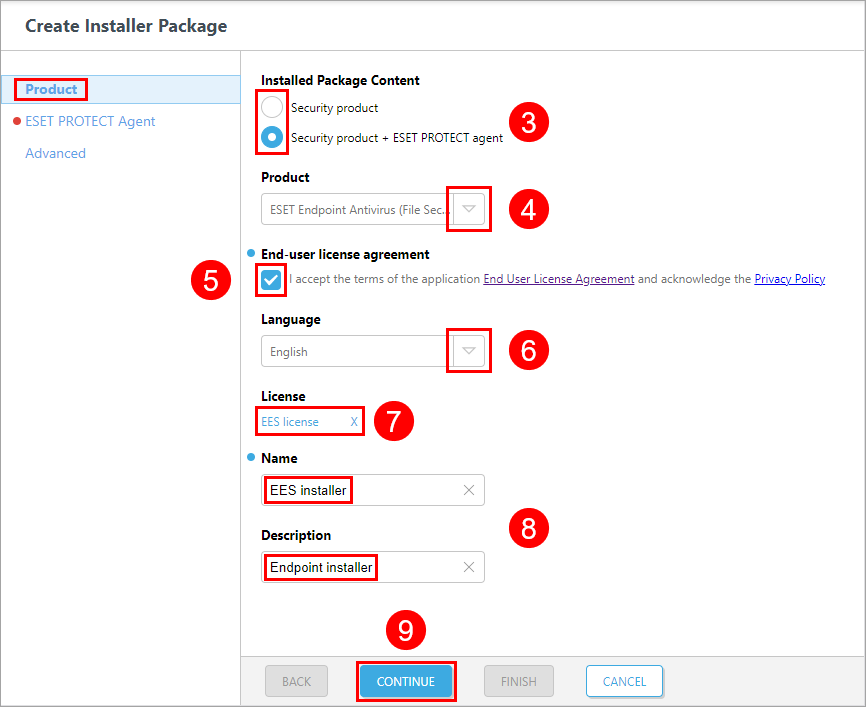
10. Add the installer file or download link if you selected the installation option with the ESET Management Agent in step 3. Create the ESET Management Agent installer package in ESET PROTECT On-Prem or the ESET Management Agent installer download link in ESET PROTECT.
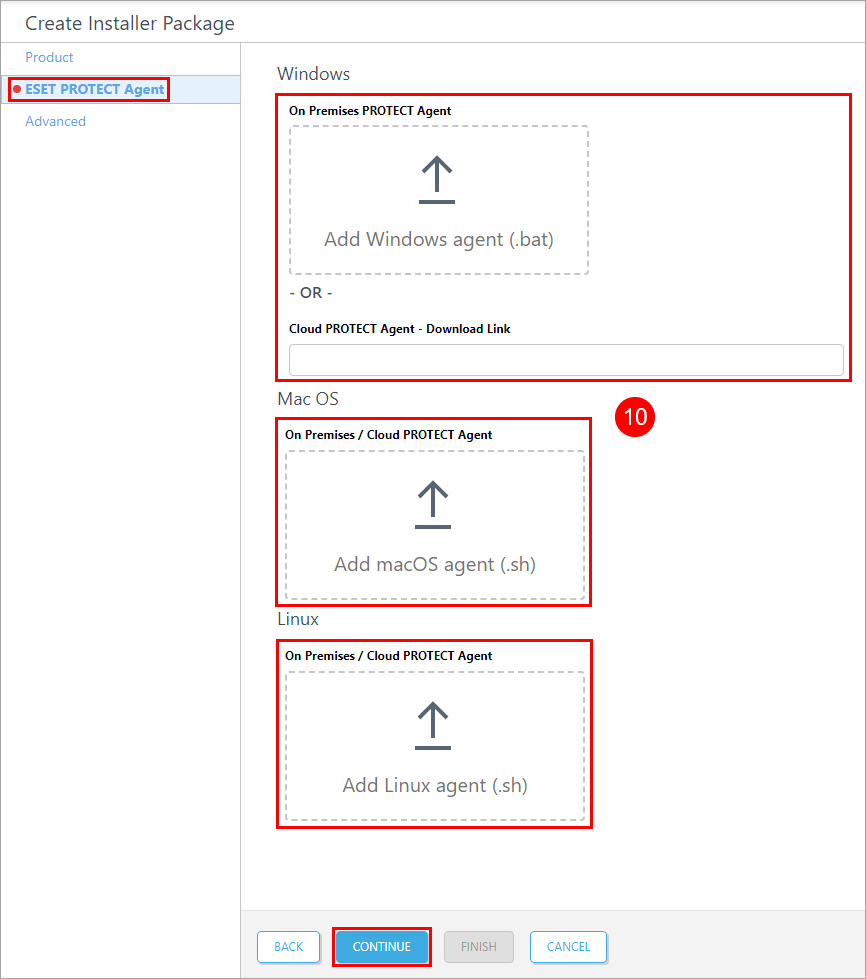
11. Click Advanced.
12. In the Advanced section, set up the product's behavior with disabled eRMM.
13. Click Finish to save the installer.