Deactivate
Use the Deactivate task to deactivate an supported ESET security application on your devices.
Deactivation scope The deactivation task removes the license from the installed ESET security application but leaves it installed along with the ESET Management Agent (if applicable). |
1.From the left menu, click Sites > All Sites and then select the desired site.
2.Click Devices and select the desired devices.
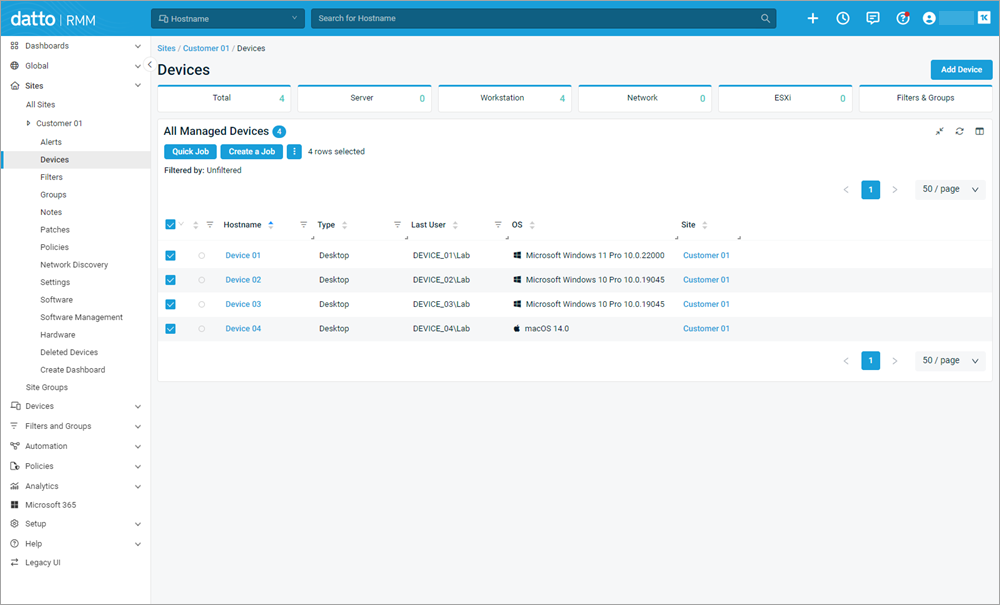
3.Click the Quick Job button.
4.In the Quick Job - Select Component window, click the Select button next to the desired ESET Direct Endpoint Management - Tasks [XXX] component.
OS-specific components Select an operating system component: Windows [WIN], macOS [MAC] or Linux [LIN]. |
5.Select Deactivate from the Task drop-down menu.
6.Click Run to execute the Quick Job.
A short confirmation message, Job "ESET Direct Endpoint Management - Tasks [XXX]" created successfully, will appear.
Configure task as a monitoring policy response You can manually execute tasks via Tasks (Quick Job). Alternatively, you can include them as a response to different alerts triggered by the Monitoring (Policy). |